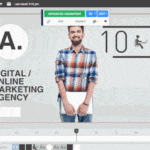Why Tutorial Videos Became The Ultimate Trust Builder

Tutorial videos are not about pushing a sale; they’re about genuinely helping your audience. Think about it: who are you more likely to trust – a pushy salesperson or someone offering helpful advice? Exactly. Most people lean towards the helper.
Tutorial videos let you become that trusted advisor. By teaching your audience something useful, you become a valuable resource, not just another brand shouting about its products. This builds a real connection that traditional advertising just can’t match.
A Practical Example
Imagine a software company creating a series on “how to create tutorial videos” using their own platform. They’re showing off their software’s capabilities while providing genuinely helpful information. It’s a win-win!
This approach also nurtures long-term relationships. Instead of a one-off purchase, tutorial videos invite viewers into your world. They’ll be back for more tips and guidance, fostering loyalty and building a community around your brand.
Tutorials As Valuable Assets
Plus, well-made tutorial videos become valuable assets themselves. They get shared, embedded, and referenced long after they’re first released, continuing to build trust and attracting new viewers. Creating great tutorials is an investment in your brand’s future. In 2025, 73% of video marketers created explainer videos, making them the most popular type of video marketing content. Discover more insights about video marketing trends here.
Want to improve your pre-production process? Check out our guide on how to create a storyboard. A solid storyboard keeps your tutorial videos clear and focused throughout production. In the end, tutorial videos benefit everyone: viewers learn something new, and your brand builds trust and authority. It’s not just about making videos—it’s about building relationships.
Planning Tutorials That People Actually Want To Watch
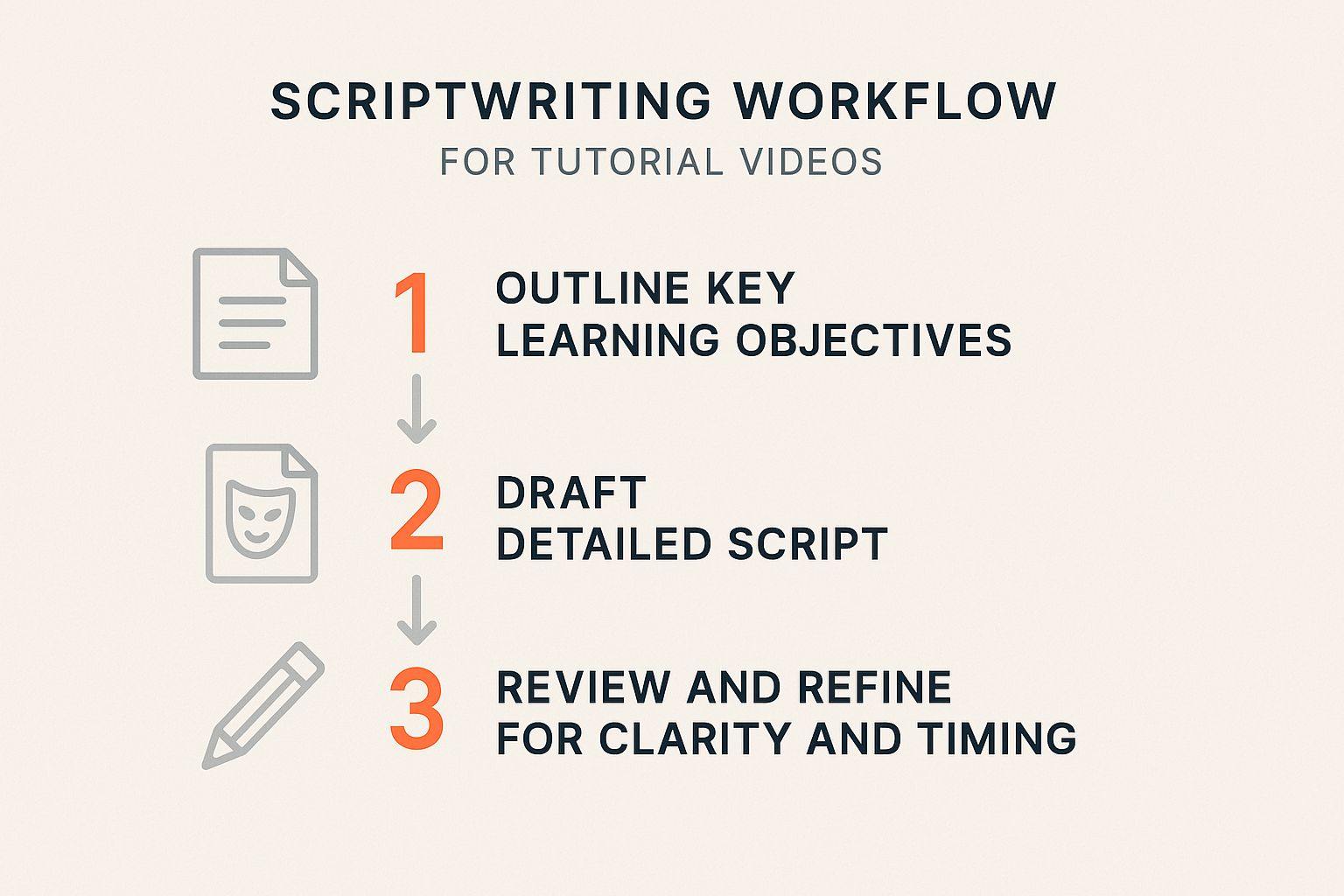
This infographic nicely visualizes the scriptwriting process. It shows how you move from defining your learning objectives, to drafting a detailed script, and finally, polishing it up. This helps ensure your tutorial videos are concise, informative, and engaging. Keeping a clear path from core message to finished script keeps you focused and makes a real difference in the final product.
A lot of people think they know what their audience wants, and that’s where things can go sideways. Good research is absolutely crucial for planning tutorials that actually get watched. Don’t guess – really understand your audience’s needs. Think of it like baking a cake: you wouldn’t start without knowing what your friends like, would you? Creating tutorials is the same.
Understanding Your Audience’s Needs
The best place to start is by exploring online forums, social media groups, and Q&A sites related to your niche. What are people asking? What problems are they having? These places are absolute goldmines for tutorial ideas. For example, if you’re creating tutorials about video editing software like Wideo, spend time in forums where video editors talk about the issues they’re facing. Look for recurring questions—those are unmet needs you can address.
Another smart move is to look at your competitors. What tutorials are they making? Even more importantly, what are they not making? This can uncover hidden opportunities. You can differentiate your content and attract a unique audience. Don’t just copy; find the gaps and create something fresh and insightful that truly helps people. This research-first approach is the foundation for building tutorials that connect with viewers and create a loyal following. Understanding your audience’s real pain points allows you to create content that’s not only informative but truly helpful and appreciated.
To help you get started, I’ve put together a planning framework. It compares basic and strategic planning, highlighting the impact of each on your results. This table shows how a little extra effort upfront can make a big difference.
Tutorial Video Planning Framework
Strategic planning approaches that separate successful tutorials from forgotten content
| Planning Element | Basic Approach | Strategic Approach | Impact on Results |
|---|---|---|---|
| Target Audience | Assumed or vaguely defined | Deeply researched, understanding needs and pain points | Higher engagement, better targeting, stronger connection with viewers |
| Content Ideas | Based on assumptions or guesswork | Derived from audience research, competitor analysis, and identified knowledge gaps | More relevant content, greater value for viewers, increased demand |
| Scripting | Focus on features or steps | Emphasizes benefits and solutions for the audience, using storytelling and examples | Increased viewer comprehension, better retention of information, stronger call to action |
| Production | Simple visuals and basic editing | High-quality visuals, professional editing, engaging animations | Enhanced viewer experience, greater perceived value, improved brand image |
| Distribution | Shared on one or two platforms | Strategic distribution across multiple relevant platforms, optimized for each | Wider reach, increased visibility, greater potential for audience growth |
By taking the strategic approach, you’re investing in the long-term success of your tutorials. It’s about creating something valuable and engaging that truly resonates with your audience. This translates to better results and a more impactful learning experience for everyone.
Writing Scripts That Keep Viewers Glued To The Screen

Crafting Compelling Openings
Skip the generic intros. Get right to the point and show viewers why they should stick around. What problem does your tutorial solve? What will viewers be able to do after watching? Instead of, “Today, I’ll show you how to use Wideo,” try something more like, “Want to create killer marketing videos without the hassle? This tutorial shows you how to create amazing animations in Wideo in minutes, even if you’re a total beginner.”
Structuring for Success
Break complex topics into smaller, easier-to-grasp pieces. It’s like building a house—you wouldn’t try to build the whole thing at once. Structure your tutorial into distinct sections, each focusing on a specific point. This makes the information more digestible and prevents viewers from getting overwhelmed. Use clear transitions between these sections, such as, “Now that we’ve got the basics down, let’s look at…” or “Up next, I’ll show you how to…”
The Art of Conversational Writing
Write like you’re talking to a friend. This natural, conversational tone builds a connection with your audience. Let your personality shine through (while staying professional, of course). Think of it as finding that sweet spot a chef aims for – innovative and approachable all at once.
Anticipating Viewer Questions
Think about your audience. What questions would you have if you were learning this topic? Address these potential questions before they even come up. This proactive approach keeps things clear and keeps viewers on track. It’s like a GPS rerouting you before you even hit traffic. For even more scripting tips, check out our guide on how to write an explainer video script.
Remember, tutorial videos aren’t just about information—they’re about engaging with your audience. A well-written script, focused on clear communication, is key to creating truly impactful tutorials. Anticipate questions, keep it conversational, and structure your content effectively to create tutorials that are both informative and enjoyable.
Equipment That Makes You Look Like A Pro Without Breaking The Bank

This screenshot from B&H Photo Video showcases the sheer volume of equipment out there. It can be a bit like stepping into a jungle for a first-timer. Don’t feel pressured to buy everything at once. Begin with the core essentials and upgrade as your tutorial empire expands.
Honestly, top-tier equipment doesn’t automatically translate to top-tier tutorials. Engaging content is the real star. Think of it like this: having professional-grade cooking equipment is great, but the chef’s skill is what truly transforms ingredients into a culinary masterpiece. The right tools can definitely elevate your tutorials, though.
Audio: Clear Sound Is Key
When you’re first figuring out how to make tutorial videos, audio is often the unsung hero. Viewers are surprisingly forgiving of a slightly shaky camera, but muffled or unclear audio? That’s where they draw the line. A USB microphone is a fantastic early investment—a huge leap from your built-in laptop mic. Imagine trying to follow a recipe where the instructions are whispered. Crystal clear audio keeps your audience engaged and ensures they understand your every word. Down the line, a lavalier microphone is great for hands-on demonstrations, providing freedom of movement and even cleaner audio.
Lighting: Brightening Your Tutorials
Good lighting can dramatically improve your videos. Natural light is your best friend. Set up near a window, allowing the light to fall evenly on your face. Avoid having your back to the window—nobody wants to watch a silhouette! For a more polished look, affordable LED panels are a game-changer. They’re budget-friendly and make a world of difference, especially for screen recordings or if your space is dimly lit. These simple lighting tweaks make your videos easier on the eyes and present a professional image.
Camera: Capturing Your Expertise
Believe it or not, your smartphone camera is a perfectly acceptable starting point. The key is stability. A tripod is an inexpensive but invaluable tool for keeping your shots steady. As your channel grows, you can explore mirrorless or DSLR cameras. They offer higher quality footage and more control, but a clear, concise tutorial filmed on a smartphone is always better than a blurry, rambling one shot on a fancy camera.
Building Your Setup Gradually
Start simple. Don’t feel pressured to buy every gadget under the sun right away. Prioritize audio, then lighting, and finally, upgrade your camera as you refine your tutorial style and gain experience. Creating compelling tutorials takes practice. Focus on quality content first, and gradually enhance your production quality as your audience (and budget) grows.
To help you strategize your equipment purchases over time, I’ve put together a handy comparison table:
Smart Equipment Investment Strategy: Budget-conscious equipment choices that maximize tutorial quality and viewer experience.
| Equipment Category | Starter Option | Professional Option | Quality Improvement | Investment Priority |
|---|---|---|---|---|
| Microphone | USB Microphone | Lavalier Microphone | Significantly clearer audio, reduces background noise, improves professionalism | High |
| Lighting | Natural light / Desk Lamp | LED Panel Lights | More consistent and flattering lighting, enhances visual appeal, improves video quality | Medium |
| Camera | Smartphone Camera | Mirrorless/DSLR Camera | Higher resolution, more control over depth of field, professional look | Medium |
| Stability | Stack of books | Tripod | Eliminates shaky footage, professional and polished look | High |
This table outlines a smart, phased approach to equipment acquisition. Focusing on audio first delivers the most immediate improvement to viewer experience. Then, good lighting elevates the overall visual appeal. As you progress, upgrading to a more advanced camera allows for greater creative control.
By following this strategy, you can ensure every investment makes a tangible difference to your tutorial quality without breaking the bank.
Recording Techniques That Command Attention And Respect
This screenshot from Loom shows how clean and simple a screen recording interface can be. It’s a good reminder that a clear, uncluttered recording environment is key for tutorial videos. When things are simple, viewers can focus on what matters – your content.
Let’s be honest, the difference between a tutorial video that looks amateur and one that screams “professional” often comes down to the recording techniques. It’s not just about having fancy equipment; it’s about knowing how to use it and how to present yourself, whether you’re recording your screen or yourself on camera.
Mastering On-Camera Presence
Think about your favorite tutorial creators on YouTube or elsewhere. What keeps you glued to their videos? I bet it’s their confident delivery and natural presentation. This takes practice, absolutely, but a few simple techniques can help you level up your on-screen game significantly.
- Pacing: Speak clearly and at a pace that feels natural. Resist the urge to rush, but keep things moving with enough energy to hold viewers’ interest. Think of it like a brisk walk – not a sprint, not a dawdle.
- Handling Mistakes: Newsflash: everyone makes mistakes, even the pros. Instead of restarting every single time you fumble a word, just acknowledge it briefly and keep going. This maintains a natural flow and reminds viewers you’re a human being, not a robot. A quick “Oops, let me rephrase that” works wonders.
- Demonstrating Complex Processes: If you’re showing a complicated process, break it down into smaller, digestible steps. Show each step clearly and concisely, using visuals and annotations to help your audience follow along. Think visual storytelling.
Screen Recording Best Practices
For screen recordings, crisp visuals and seamless transitions are your best friends. Invest in a good quality screen recorder like OBS Studio or Camtasia and make sure your screen is clean and organized before you hit record.
- Crisp Footage: High-resolution video is a must. Viewers need to see clearly what you’re demonstrating, especially if you’re doing a software tutorial with lots of detail.
- Followable Footage: Don’t jump around the screen like a caffeinated squirrel. Guide viewers through each step logically, using smooth transitions and annotations to highlight key actions.
- Authenticity: Polished content is great, but don’t lose your personality in the process. Let your natural enthusiasm shine through and avoid sounding like you’re reading from a script (even if you are… more on that later).
Managing Longer Recording Sessions
Creating tutorial videos, especially lengthy ones, can be surprisingly tiring. Pacing yourself, taking breaks, and managing your energy is crucial. It’s a marathon, not a sprint.
- Work With Notes Naturally: Prepare an outline or some bullet points, but try to avoid reading directly from a script word for word. This will help you maintain a conversational tone and keep your delivery engaging. Think of it as a conversation with a friend.
- Multiple Takes: Don’t be afraid to redo sections. It’s perfectly normal to need a few tries to get things just right. Multiple takes allow you to refine your delivery and ensure you’re presenting the information clearly and concisely.
- Energy Management: Take regular breaks during longer recordings. Even short breaks can help you avoid burnout and maintain your energy and enthusiasm throughout the process.
By mastering these recording techniques, you can create tutorial videos that truly grab attention and earn the respect of your viewers. This elevates your content, builds trust with your audience, and positions you as a trusted expert in your field. Combine these techniques with a powerful video creation platform like Wideo and you’ll be well on your way to creating truly engaging and effective tutorial videos.
Editing Secrets That Transform Raw Footage Into Magnetic Content
This is where the real magic happens. You could have amazing footage and a script that’s pure gold, but without smart editing, your tutorial video can still fall flat. It’s not about throwing in a bunch of flashy transitions or crazy effects. It’s about clarity, engagement, and making your content easy to follow. Think of it like sculpting – you’re chiseling away at the raw material to reveal the masterpiece underneath.
Pacing: Keeping Viewers Hooked
Pacing is everything when it comes to keeping people glued to the screen. No one wants to watch a tutorial that drags on for an eternity or one that feels like it’s on fast-forward. Varying the pace is crucial. Speed things up during repetitive tasks and slow down when you’re explaining something critical. It’s almost like conducting an orchestra, guiding your viewers through a performance that’s both dynamic and engaging.
Visual Elements: Reinforcing Your Message
Adding visual elements like graphics, overlays, and annotations can be incredibly helpful for getting your points across. But here’s the catch: use them sparingly. Too many visuals can create a cluttered mess and distract your viewers from the actual content. For example, if you’re explaining a tricky concept, a simple animation can do wonders. Or, if you’re showing viewers a specific software feature, a well-placed arrow or highlight can direct their attention exactly where it needs to be. Remember: less is often more.
This screenshot from Wideo gives you a glimpse of their intuitive interface. Notice how clean and easy to use the tools are. This kind of streamlined design makes the whole video creation process so much simpler, letting you pour your energy into what truly matters: your content.
Seamless Transitions and Continuity
Clean cuts and smooth transitions are essential for a seamless viewing experience. Use transitions strategically to connect different parts of your tutorial. Avoid jarring cuts that disrupt the flow. The goal is to create a smooth, natural progression from one concept to the next, so your viewers stay focused and engaged. Think about how a well-written novel flows – each chapter leads seamlessly into the next, creating a captivating experience. That’s the effect you want to achieve with your tutorial.
Accessibility and Branding: The Finishing Touches
Adding captions is a game-changer for accessibility. It opens your tutorials up to a wider audience and also gives your SEO a boost. Choose background elements that enhance your message rather than distracting from it. And don’t forget about branding! Consistent branding reinforces your professional image. Think of your brand as your signature – it’s what makes you recognizable and sets you apart. Maintaining consistency across your entire tutorial series strengthens your brand identity and creates a familiar experience for your viewers.
Efficient Workflows: Saving Time and Sanity
Let’s be honest, editing can be a real time-suck. But it doesn’t have to be. Creating an efficient workflow can make all the difference. Organize your files, learn those handy keyboard shortcuts, and get really familiar with your editing software. Platforms like Wideo offer intuitive editing tools and templates that can drastically speed up the process. This frees you up to focus on what you do best: creating top-notch content. Mastering efficient editing techniques will allow you to produce polished, professional tutorials without sacrificing your valuable time.
Distribution Strategies That Get Your Tutorials Discovered
Creating awesome tutorials is a huge accomplishment, but it’s only half the journey. Getting those tutorials in front of the right audience is where many creators hit a roadblock. Think of it like this: you’ve baked an amazing cake, but now you need to get it to the party! This section dives into distribution tactics that successful tutorial creators use to connect with their viewers and see real results.
Platform-Specific Optimization
Every platform has its own unique quirks and preferences. YouTube thrives on keywords, watch time, and a steady stream of new uploads. Instagram loves short, attention-grabbing Reels and Stories. And TikTok? It’s all about trending sounds, quick cuts, and jumping on the latest viral wave. Knowing how each platform’s algorithm works is essential for getting your tutorials noticed.
This YouTube homepage screenshot shows just how much they prioritize recommended videos. By fine-tuning your titles, descriptions, and tags with relevant keywords, you boost your chances of landing in those coveted recommendation spots.
SEO Strategies That Work
Search Engine Optimization (SEO) isn’t just for websites; it’s a game-changer for video content, too. Think about it: when you search for something online, you use specific words, right? Like “best coffee shops near me” or “how to fix a leaky faucet.” Video SEO is the same idea. Optimize your video titles, descriptions, and tags with keywords related to “how to create tutorial videos” or whatever your tutorial covers. Use the words people actually type into search bars! This will make your tutorials much easier to find.
Organic Promotion: Building Communities
Real engagement is invaluable. Responding to comments, answering questions, and being active in relevant online communities can make a big difference. It’s like networking in real life – you wouldn’t just stand in a corner by yourself. You’d talk to people, share ideas, and make connections. Organic promotion is all about building those connections online. For some related insights, you might find this interesting: how to increase your ecommerce conversion rate using videos.
Leveraging Email and Partnerships
Email marketing is still a powerful way to connect with your audience. Let your subscribers know about new tutorials and give them exclusive content. Also, think about teaming up with other creators in your niche. This is a fantastic way to reach a wider audience authentically. It’s like cross-promotion – you introduce your audience to someone new, and they do the same for you. Did you know that in 2025, 89% of people said that watching a video convinced them to buy a product or service? This really underscores the power of video! Discover more insights about video marketing statistics.
Creating a Content Ecosystem
Don’t just create individual tutorials in isolation. Link them together, create playlists, and build a connected library of content where each video supports the others. Think of it like a garden – you’re cultivating a collection of plants that flourish together. Regular uploads, strategic cross-promotion, and a well-thought-out content plan are essential for building a successful tutorial channel.
Ready to create amazing tutorial videos without the hassle? Wideo’s intuitive platform lets you produce professional-quality animated videos in minutes. Start creating with Wideo today!