Create virtual Zoom background videos
In less than 5 minutes, create animated video backgrounds for Zoom.
You can include your logo and it’s 100% online!
Choose your favorite video template
Fill out the form and get your next custom Zoom Virtual video background automatically to your email
Office Template
Mountain Template
Beach Template
Co-work Template
Unsure about how to start your first animated video? We’ve got a solution! Just answer the questions on the form. In just a few minutes we’ll email you a link to your video.
Best of all, you can keep editing it in our online editor. Try it out – it’s free!
TRUSTED BY

How to make a zoom video background with our online tool
In three steps you will be able to add movements and animations to your custom animated background video for zoom.
- Sign up to Wideo
- Choose your favorite template
- Change the images, videos, or text to match your brand
- Done!
If you are not sure if Wideo is for you, try our freemium version until you are convinced. You will have access to our platform and our huge library of images, videos and animations to include in your zoom video background.
How can you change your Zoom video background
Adding your custom video to Zoom is easier than you think!
- Sign in to your Zoom Desktop account
- Go to Video Settings > Background & Filters > Virtual Background
- Click the plus button to upload the animated video you just created with Wideo
- Select your video and you are all set up!
Why you should create your Zoom Video Background with Wideo
1. DOWNLOAD YOUR VIDEO IN THREE DIFFERENT FORMATS
Creating videos in landscape, square, and portrait mode can get difficult.
With our platform, you can change between them in a single click.
2. A MASSIVE LIBRARY FULL OF PRE-MADE ANIMATIONS
You will gain access to the Wideo editor, which is full of animations and objects that are designed to simplify your Zoom Background video animation process.
3. IT’S A TOOL THAT’S SUPER EASY, ONLINE, AND FUN TO USE!
You won’t need any editing or design skills.
In less than 5 minutes you can make a professional Zoom Video Background
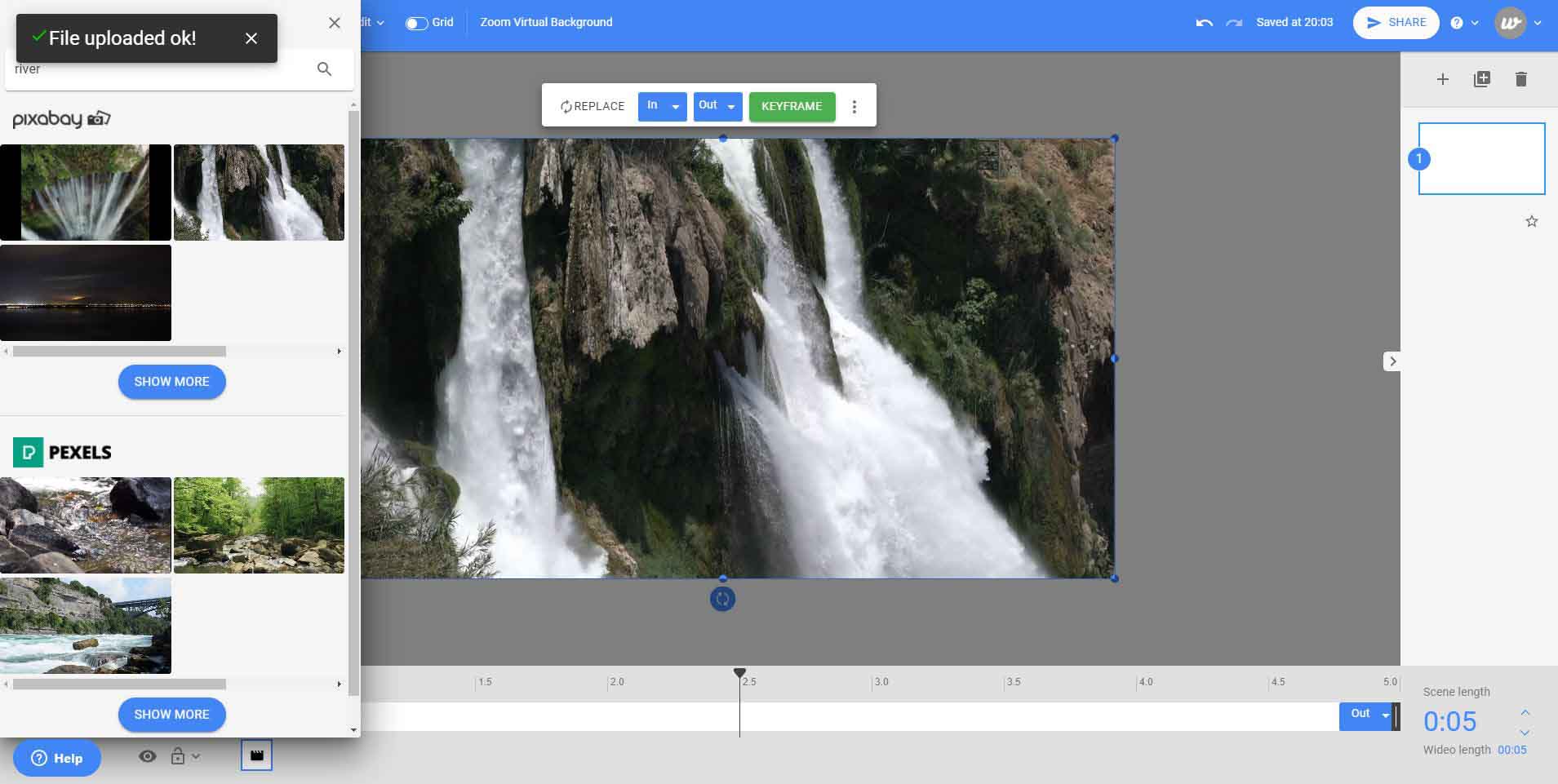
Different needs, different backgrounds
Have several settings ready at your disposal:
- Have a heavy morning meeting with your staff? Choose one of our professional work backgrounds
- Do you have a calm business meeting that requires privacy? Choose one of our closed session backgrounds
- Do you interact with kids or have children of your own? Give them their own special background or amaze them with your own!
- Want all of the above? No problem, get them all in seconds.
Do none of them fit your needs? Make your own now!