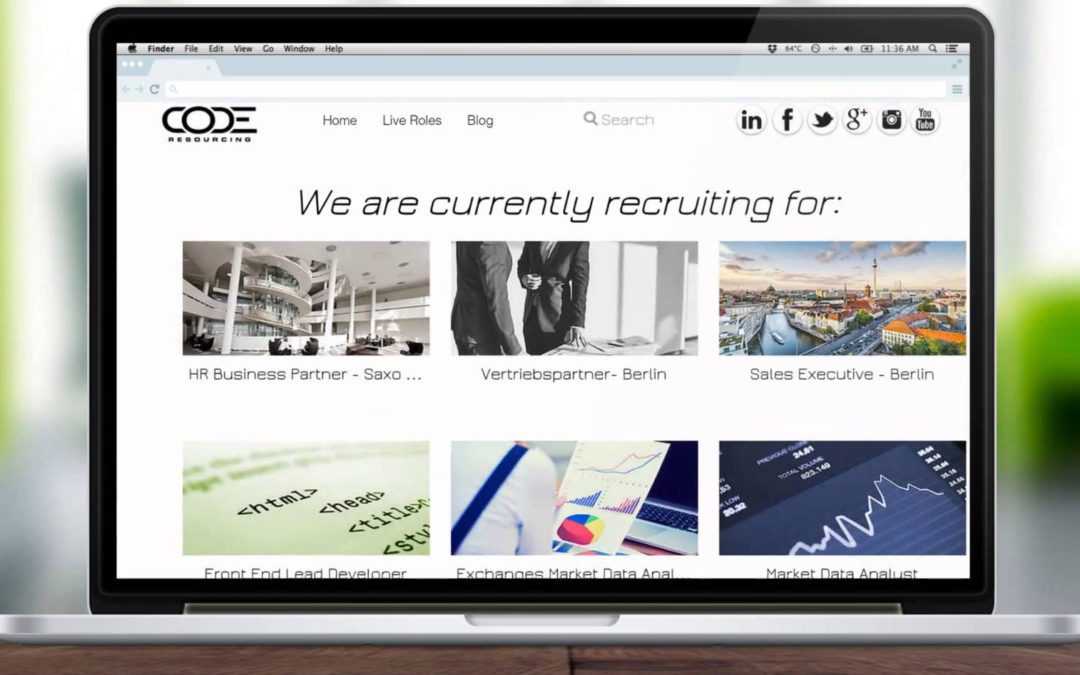While Snapchat is an outlet for customers to get a unedited behind-the-scenes look what your company is working on, Instagram is an outlet for them to see your best work. When developing your approach to Instagram, think of a message or idea that would be most strengthened by the visual power of an on-brand and polished video.
However, succeeding at Instagram takes more than just publishing images or videos. Your Instagram profile needs to have certain elements to make the content resonate with your audience:
- A clear vision and aesthetic
- Visual consistency
- Knowledge of your audience
- Regular publication frequency
- Relevant calls to action
Take Target’s Instagram page for example. The brand uses a vibrant color palette throughout, usually contrasting their products against a bright pastel background. Showcasing their products this way highlights the cheap, chic styles that the retailer is known for.
All of these elements combined into this recent video post calling customers to discover a product launch reveal that they’re tapped into the needs and behaviors of their millennial audience.
To help your business build trust and grow your customers on Instagram, we’ve created this cheat sheet of video marketing best practices.
Instagram Video for Business: The Cheat Sheet
Show off your best-quality and creative work — People go on Instagram to be inspired and moved by the visual quality of the content in their feeds. It would be good strategy to spend the production time necessary to make your video design truly eye-catching.
Make your videos viewable without the sound — User have to tap a video to play with sound, so your video should get its point across without the audio.
Try publishing an Instagram Story — Instagram Stories is a feature that lets you post multiple videos and images that were “added” to your phone within the last 24 hours. This rule includes anything you create on your computer and later save to your phone.
Include links in profile — Instagram allows you to have one link, the one in your profile. If you need to link your video post to a page on your website, make sure to include it in your profile and let people know in the post that they can find the link there as well.
Remember to hashtag — Posts with at least one hashtag can get 12% more engagement than ones without. Try to include 3-6 hashtags below your caption—either in comment or after a few paragraph spaces that you can create by hitting the “return” button. Doing this helps ensure that hashtags don’t distract from the main caption.
Regram user-generated content — Regramming is when a user reshares, or regrams, a post to their own Instagram page with permission. A great way to find user-generated content is by inviting people to submit their content for regramming via a branded hashtag.
When regramming, make sure to credit people by tagging their account. This encourages more people to share your content and increases the chances of engagement and of people discovering your business organically.
Share on Facebook — Facebook is a great place for promoting your Instagram page and ensuring that your marketing videos reach wider audiences. Try sharing an Instagram video to your Facebook page and inviting people to follow you.
Customer Story: Liid
Liid, a mobile application, has been using Wideo to create video for their LinkedIn page to increase engagement and social media conversions.
But video hasn’t just helped them increase engagement and conversions on social media. It’s also streamlined the way they communicate internally. Read their full story here.
“We increased our productivity by 96% with Wideo. We also saw that video posts in LinkedIn converted 4x better than plain text or image posts.”
 Maria Sundström Head of Sales & Co-founder at Liid
Maria Sundström Head of Sales & Co-founder at Liid
Have you tried video marketing with Instagram? Let us know about your favorite tips and tricks in the comments below!

Watch: Wideo Learn Video Tutorials