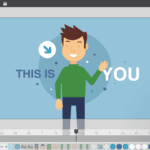Crafting a business proposal in video format can be a powerful tool for capturing your prospects’ attention and interest. Unlike traditional text-based proposals, a video provides a visually engaging presentation that can effectively highlight your key points. In this detailed guide, we will walk you through the process of using a specific form to automatically create a video proposal. This method not only simplifies the creation process but also ensures that you receive the video directly in your inbox, facilitating timely and professional delivery.
A Step-by-Step Guide
Step 1: Complete the form with your personal information
Begin by inputting your personal details to customize the proposal and make it uniquely yours. In this step, you will be asked to provide your name, role, and upload a profile photo. Your name and role will be displayed in the proposal to personalize it, while your photo will be included in the signature section to add a personal touch and increase credibility. To get started, please fill out the form at the following link: https://wideo.typeform.com/to/hxhT8hfN
Step 2: Provide Client and Proposal Details
Next, continue by entering essential information about the client and the nature of the proposal in the same form. You will need to input the client’s company name to tailor the proposal to their business. Additionally, specify the type of proposal you need, such as an SEO Proposal or IT Development Proposal, to align with your objectives. Finally, provide a brief description of the services or solutions you are proposing to make your proposal clear and compelling.
Step 3: Upload Your Company’s logo
Incorporate your company’s branding to reinforce your identity. You will be asked to upload your company’s logo, which will be prominently featured in the video proposal. This step ensures that your brand is well-represented, enhancing recognition and professionalism.
Step 4: Enter Your Email
Provide your email address where the completed video proposal will be sent. This ensures that you can easily access the proposal for review and forward it to your client when ready.
Your Business Proposal is ready!
Once you’ve filled out all the fields, the AI tool will generate a professional video proposal using the provided information. You will receive the video in your email, ready to be shared with your prospects. This efficient process not only saves time but also ensures a polished and engaging presentation.
Time Comparison: Traditional Documents vs. AI Business Proposals
Creating a traditional business proposal document can be a time-consuming process. Drafting the content, formatting the document, and ensuring all necessary information is included can take several hours, if not days. Additionally, reviewing and revising the document further extends this timeframe. In contrast, using AI to generate a video business proposal significantly reduces the time required. By inputting key information into an automated form, a complete and polished video proposal can be created in a matter of minutes. By streamlining processes, sales teams can shift their focus from tedious administrative tasks to more impactful activities like strategic planning and client engagement.