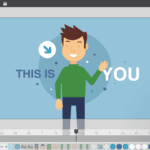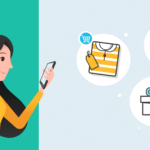In the fast-paced technology sector, clear communication is the currency of growth. While your solution might be revolutionary, explaining its complexity can be a significant hurdle. This is where strategic video content becomes your most valuable asset. The challenge isn’t just if you should use video, but how you can do so creatively and efficiently to articulate value, educate users, and build a loyal audience. When architecting your tech brand’s video blueprint, understanding the nuances of specialized tech video production is essential for translating intricate features into compelling narratives.
This article presents a variety of creative ideas on how tech companies can integrate video to accelerate their growth and enhance communication. We’ll explore practical and innovative ways to leverage videos for technology to connect with your audience and explain complex solutions with absolute clarity.
Crucially, the recommended approach for creating these videos is to use branded templates. This method sidesteps traditional video production with cameras and microphones, ensuring a consistent, professional look while saving significant time and resources. Prepare to reimagine your content strategy and discover a scalable path to more effective communication.
1. Dynamic Software Tutorials
Software tutorials are the foundation of user onboarding, but their modern form is far from monotonous. Today’s best tutorials are dynamic experiences designed to transform complex processes into simple, achievable steps. For technology companies, this is critical. It moves beyond reducing support tickets and into the realm of empowering users, helping them unlock your product’s full potential from day one.

This approach is championed by product-led growth (PLG) pioneers. Their video guides and quick-tip animations don’t just show features; they anticipate user friction points and demonstrate value contextually. By producing these tutorials consistently, they ensure every new feature update is matched with a high-quality educational resource, fostering long-term loyalty.
Strategic Breakdown
To truly deliver a next-generation software tutorial, mastering the art of creating effective video content is essential; learn how to create engaging tutorial videos to build a solid foundation. The most efficient strategy for creating these videos for technology brands is to use branded video templates. This allows for rapid, scalable production without a film crew for every minor update.
Key Insight: The goal is not just to instruct, but to build user confidence. Each tutorial should make the user feel capable and successful, reinforcing the value of your software with every interaction.
Actionable Takeaways
- Focus on a Single Task: Structure each video around one specific, high-value action. This micro-learning approach respects the user’s time and improves knowledge retention.
- Use Branded Templates: Maintain visual consistency and accelerate production by developing templates that include your brand’s colors, fonts, and logo animations.
- Script for Clarity: Write concise, clear narration. Eliminate jargon and guide the user with direct, step-by-step instructions.
- Organize into Playlists: Group tutorials by user level (beginner, advanced) or topic to create guided learning paths. This makes it easy for users to find the help they need when they need it.
2. Compelling Product Feature Demonstrations
While tutorials teach users how to use a feature, product feature demonstrations explain why it matters. These videos are your opportunity to showcase innovation, translating complex functionality into tangible benefits. For a technology company, a well-crafted demonstration can be the deciding factor for a potential customer, clearly illustrating how your solution solves their specific problem better than any alternative.
Think of the polished, benefit-driven feature announcements from companies like Apple or HubSpot. They don’t just list technical specs; they build a narrative around a user’s challenge and present the new feature as the elegant solution. This storytelling approach makes the innovation memorable and desirable.
Strategic Breakdown
The most effective strategy is to frame each demonstration around a “job to be done.” Identify a common pain point your customers face and show exactly how your feature alleviates it. To produce these videos quickly and consistently for every product update, rely on branded templates. This ensures a professional and uniform brand experience across all marketing content.
Key Insight: A feature demonstration should sell the outcome, not just the tool. Focus on the transformation your feature enables for the user.
Actionable Takeaways
- Lead with the Benefit: Start by articulating the value proposition. Instead of “Introducing our new data-sync API,” try “Sync your data across all platforms, instantly and without code.”
- Create with Templates: Use pre-designed video templates to maintain brand consistency and dramatically speed up production for every new feature launch.
- Visualize the Impact: Use clean animations and on-screen text to highlight key benefits and guide the viewer’s attention to the most important parts of the interface.
- End with a Clear Call-to-Action: Guide the viewer on what to do next, whether it’s trying the feature, requesting a demo, or reading more on your blog.
3. Scalable Customer Support Videos
Customer support videos are a proactive tool for enhancing user experience and alleviating the burden on your support team. By creating a library of short, focused videos that answer common questions, you empower customers to solve problems independently, 24/7. This not only improves customer satisfaction but also frees up your human agents to handle more complex, high-value inquiries.
Companies like Zendesk and Atlassian excel at this. They maintain extensive video libraries that address everything from basic account setup to advanced troubleshooting. By making these resources easily searchable within their help centers, they provide immediate, visual solutions to user problems, building trust and user proficiency simultaneously.
Strategic Breakdown
The key to a successful support video strategy is scalability. Your support team identifies recurring issues, and your content team uses branded templates to quickly produce clear, professional-looking videos that address them. This templated approach ensures that creating a new support video is a swift, repeatable process, not a major production.
Key Insight: The goal is to provide instant, effortless solutions. A great support video anticipates the user’s frustration and offers a clear, calm, and visual path to resolution.
Actionable Takeaways
- Analyze Support Tickets: Use data from your customer support system to identify the most frequently asked questions and create videos for them first.
- Optimize for Search: Title your videos with the exact questions users are asking (e.g., “How to Reset Your Password in [Your Software]”). This makes them easy to find on YouTube and in your knowledge base.
- Maintain Brand Consistency: Use branded templates for all support videos to ensure a professional and cohesive user experience, reinforcing brand trust even when a user is facing an issue.
- Keep Them Short and Focused: Each video should address one specific problem. If a process has multiple steps, consider breaking it into a playlist of micro-videos. Discover more about how you can create educational videos that drive results.
4. Insightful Technical Webinars
Technical webinars are a premier format for establishing thought leadership and engaging directly with a knowledgeable audience. They allow your experts to perform deep dives into complex topics, share industry insights, and showcase the advanced capabilities of your technology. For B2B tech companies, webinars are powerful lead-generation tools, attracting a highly qualified audience that is actively seeking in-depth information.

Tech giants like Microsoft (for Azure) and Amazon (for AWS) have built massive communities around their webinar programs. They offer a continuous stream of technical content that helps developers, engineers, and IT professionals stay ahead of the curve, positioning their platforms as indispensable resources for professional growth.
Strategic Breakdown
An effective webinar strategy extends far beyond the live event. The real value is unlocked by repurposing the content. Using branded video templates, you can efficiently edit the full-length recording into shareable highlight reels, short instructional clips for social media, and on-demand assets for your website. This “atomization” maximizes the return on the initial time investment.
Key Insight: A webinar is not a one-time event; it’s the start of a content lifecycle. Every webinar should be planned with its post-event repurposing in mind.
Actionable Takeaways
- Promote Extensively: Build anticipation for your live event through email campaigns, social media promotion, and partnerships. Highlight the key learning outcomes for attendees.
- Engage During the Event: Use polls, Q&A sessions, and interactive elements to keep the audience engaged. A two-way conversation is always more valuable than a one-way lecture.
- Repurpose with Templates: After the event, use branded templates to create a suite of micro-content. Turn key quotes into animated videos, edit complex explanations into standalone tutorials, and create a short summary video for those who missed it.
- Gate the On-Demand Version: Use the full webinar recording as a lead-generation asset on your website, asking for an email address in exchange for access to this high-value content.
5. Authentic Video Case Studies
Video case studies bring your customer success stories to life, transforming static testimonials into compelling narratives of transformation. They provide powerful social proof by showing, not just telling, how your technology solved a real-world business problem. For prospective customers, seeing a peer achieve measurable results with your solution is often the final piece of evidence needed to make a purchasing decision.
Companies like Salesforce masterfully use video case studies to showcase their impact across diverse industries. Their videos focus on the customer’s journey: the initial challenge, the decision to use Salesforce, the implementation process, and the quantifiable business outcomes. This narrative structure makes the success story relatable and credible.
Strategic Breakdown
The core of a great video case study is a clear, data-driven story. It should follow a classic problem-solution-result arc. While live-action interviews can be powerful, they are not always feasible. An innovative and scalable approach is to use animated video templates to visualize the customer’s story. You can use on-screen text for key quotes and animated charts to showcase impressive data points. For an in-depth look at how other companies effectively demonstrate impact, review these powerful video case studies.
Key Insight: The hero of the story is your customer, not your product. Your technology is the enabling tool that helped them achieve their success.
Actionable Takeaways
- Structure the Narrative: Frame the story with a clear beginning (the challenge), middle (the solution), and end (the results).
- Focus on Quantifiable Results: Use hard numbers whenever possible. “Increased efficiency by 40%” is far more impactful than “made things more efficient.” Animate these stats for maximum effect.
- Use Branded Templates for Visualization: Create case study videos quickly by using templates that incorporate your branding, allowing you to elegantly display customer quotes, logos, and data visualizations.
- Create Multiple Versions: Edit a 30-second version for social media, a 90-second version for your website homepage, and a full 3-minute version for your dedicated case studies page.
From Idea to Impact: Activating Your Video Strategy at Scale
Throughout this guide, we’ve explored a powerful spectrum of videos for technology companies. We’ve deconstructed successful examples, revealing not just what works, but the strategic thinking why it resonates with technical audiences and drives specific business outcomes. The common thread weaving through these diverse formats is a fundamental shift in how complex ideas are communicated, making them accessible, engaging, and memorable.
The core insight is clear: you don’t need a sprawling production studio to create high-impact video content. The most effective strategies we analyzed prioritized clarity and consistency, replacing the friction of traditional production with the efficiency of branded templates.
Activating Your Scalable Video Engine
The path from understanding these concepts to implementing them requires a strategic pivot. Instead of viewing video creation as a series of disconnected projects, the goal is to establish an integrated content workflow. This is where the power of branded templates becomes transformative.
- Establish Brand Consistency: By using pre-designed templates, every video, whether a software tutorial or a feature announcement, reinforces your brand identity. This consistency builds trust and recognition.
- Accelerate Production Cycles: Templates eliminate repetitive design work, allowing your team to focus on the message. What once took weeks can now be accomplished in hours.
- Democratize Creation: Empower teams across your organization, from marketing to customer support, to produce on-brand videos without needing specialized design skills.
The Final Step: From Mass Communication to Personal Connection
Adopting these video formats can fundamentally reshape how your technology company communicates, educates, and grows. For companies ready to activate this strategy at an enterprise level, a dedicated platform can become your unfair advantage. This is precisely where Wideo’s video automation service provides the engine for that growth.
It enables technology companies to efficiently produce personalized videos at scale using their own data. Imagine automatically generating thousands of custom tutorials based on user behavior, data-rich case studies with region-specific metrics, or feature announcements tailored to an individual’s subscription level. By connecting your own data, you can move beyond generic content and forge a direct, one-to-one connection with every member of your audience. Systematizing your creation of videos for technology will turn your content strategy into a powerful, automated growth lever.