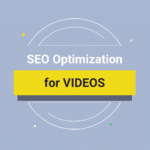How to create a mobile app demo video
If you created a mobile app and are trying to promote it by creating tutorials, demos, or “video previews” for the Apple Store or Google Play, an app demo video is the best solution.
The mobile application market is increasingly competitive, seeing as customers have many choices when it comes to solving the same problem. Including an app demo video in the Apple Store will significantly increase the number of people who download your app since they’ll want to see it in action before downloading it. Showing how your app works is the best way to present it.
Luckily, app demo videos are no longer difficult to make nor do they require a big budget. There are numerous applications and resources to screen capture your app and then edit them, creating a professional app demo video in just a few steps.
Here we show you how to create a mobile app demo video using the online video creation platform Wideo.co.
1. Screen recording
The first thing you will need is to have a short video that shows your app in action.
There are different alternatives that depend on the mobile type you have.
For iPhone, the latest versions of iOS have a native screen video recorder that is very easy to use.
You can see the step by step of how it works in this link.
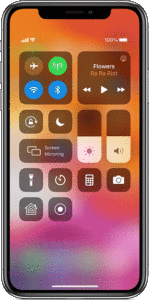
While Android does not have a native capturer, some apps allow you to do so. Here you can see the 10 Best Screen Recorder Apps for Android 2019.
You have to start recording and select the main features of the app you want to show.
It can be useful to record several clips or parts individually, or you can then cut the video into different pieces since you may want to show the functionalities at different times of the video.
2. Send the videos to your computer
Once you have the videos that show off your app, upload them to your desktop. If you have an iPhone, you can do this using AirDrop. If not, you can simply email them to yourself.
3. Choose a video template and upload your recorded videos
With Wideo, you can choose a professionally designed video template for creating app demo videos. You’ll have it ready in minutes!
a) Log in to Wideo and click on the “Create New Video” button on your profile.
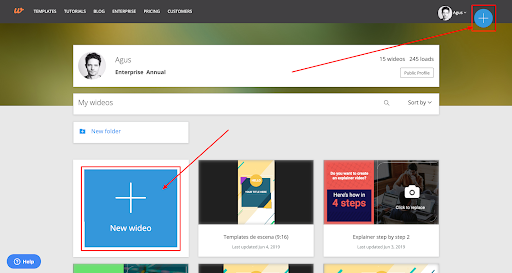
b) Click on the Wideo template that you want to use. For this specific case, I suggest using the iPhone App Demo Video Template.
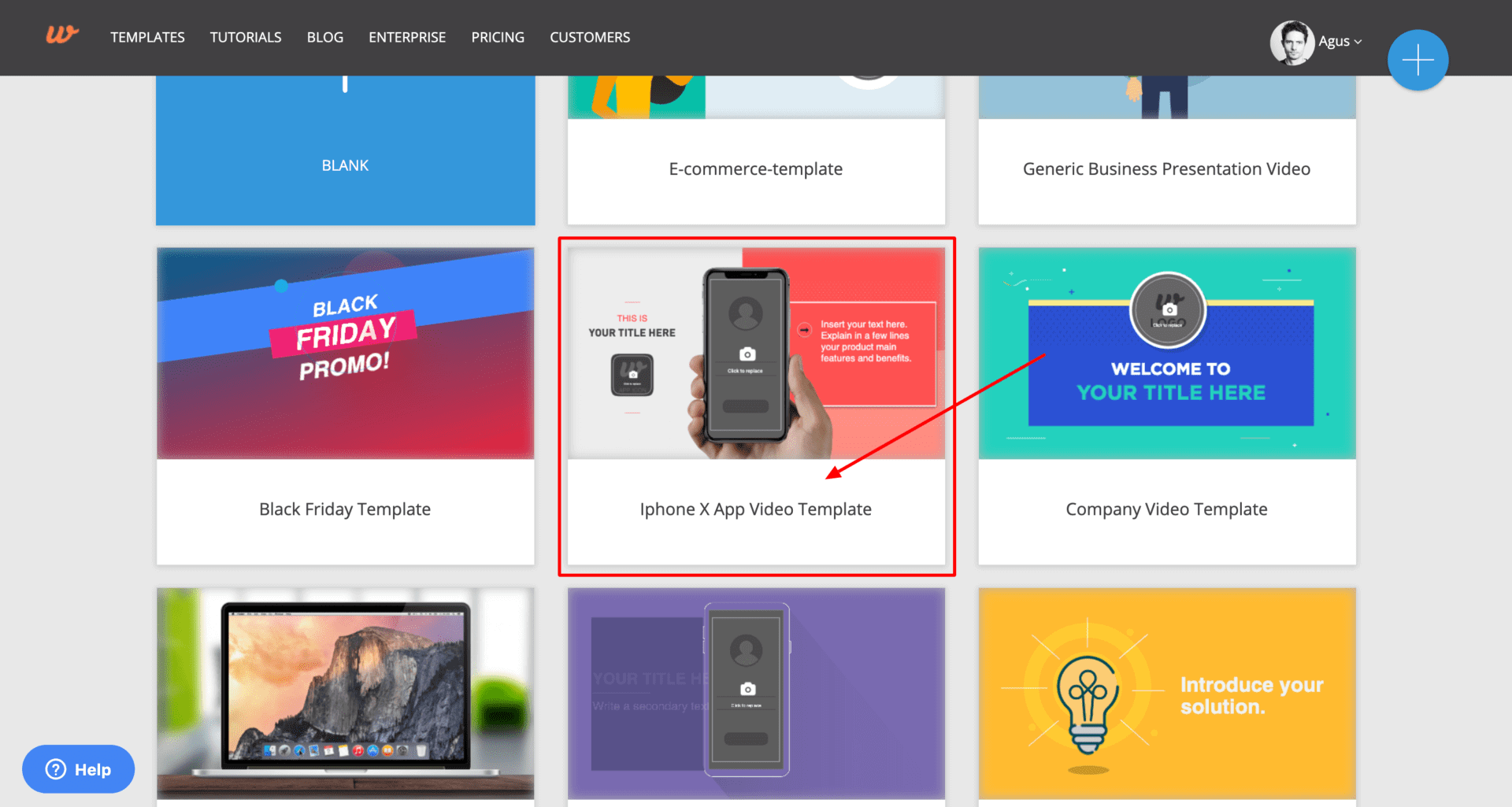
c) Click the EDIT button to open the editor with the video template, which is ready to be customized.
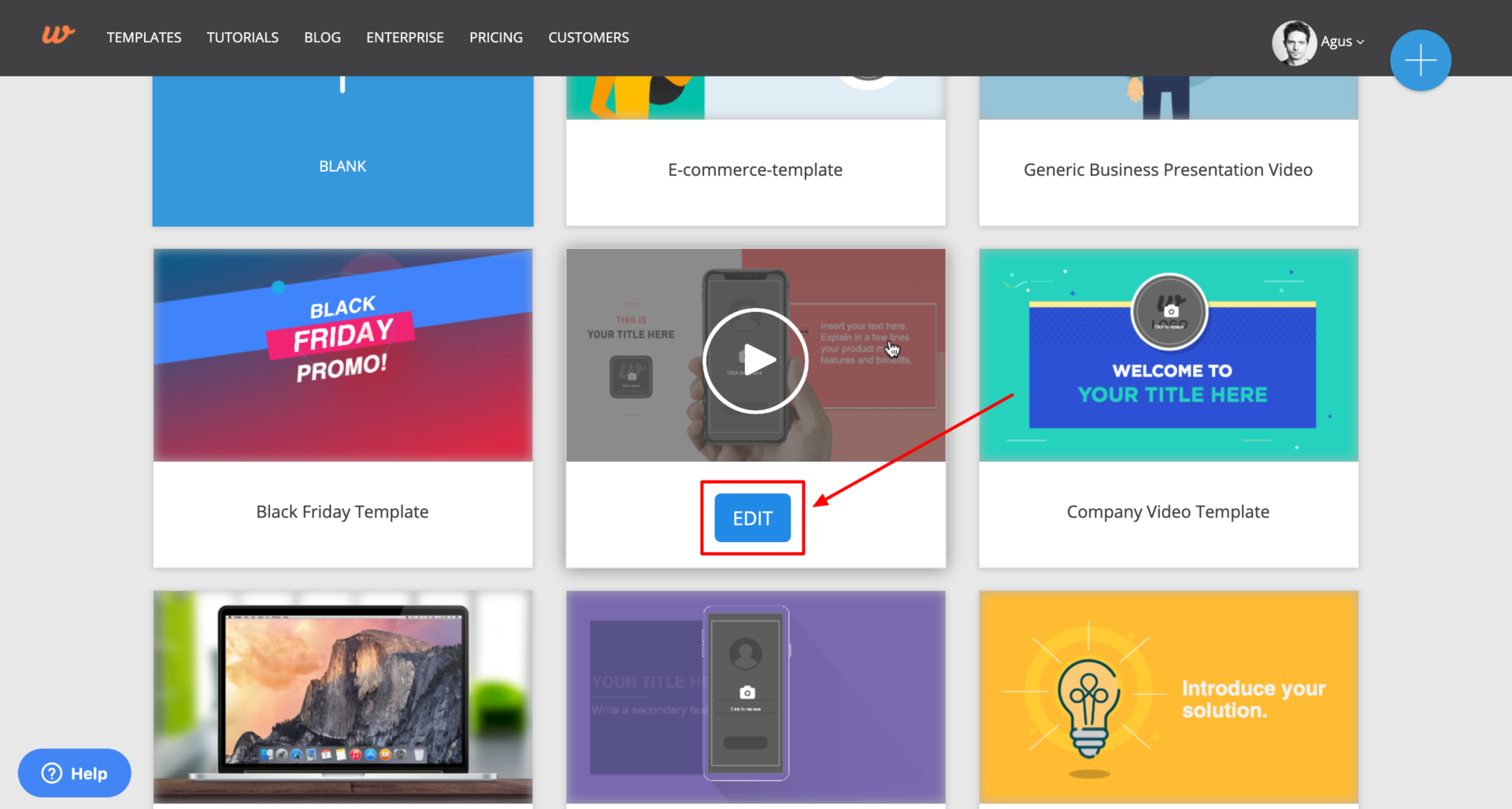
d) Select a scene that has a smartphone screen and click on it.
Tip: These images are “placeholders,” and you will see them in all Wideo video templates. Here you can find more information about how to edit video templates.
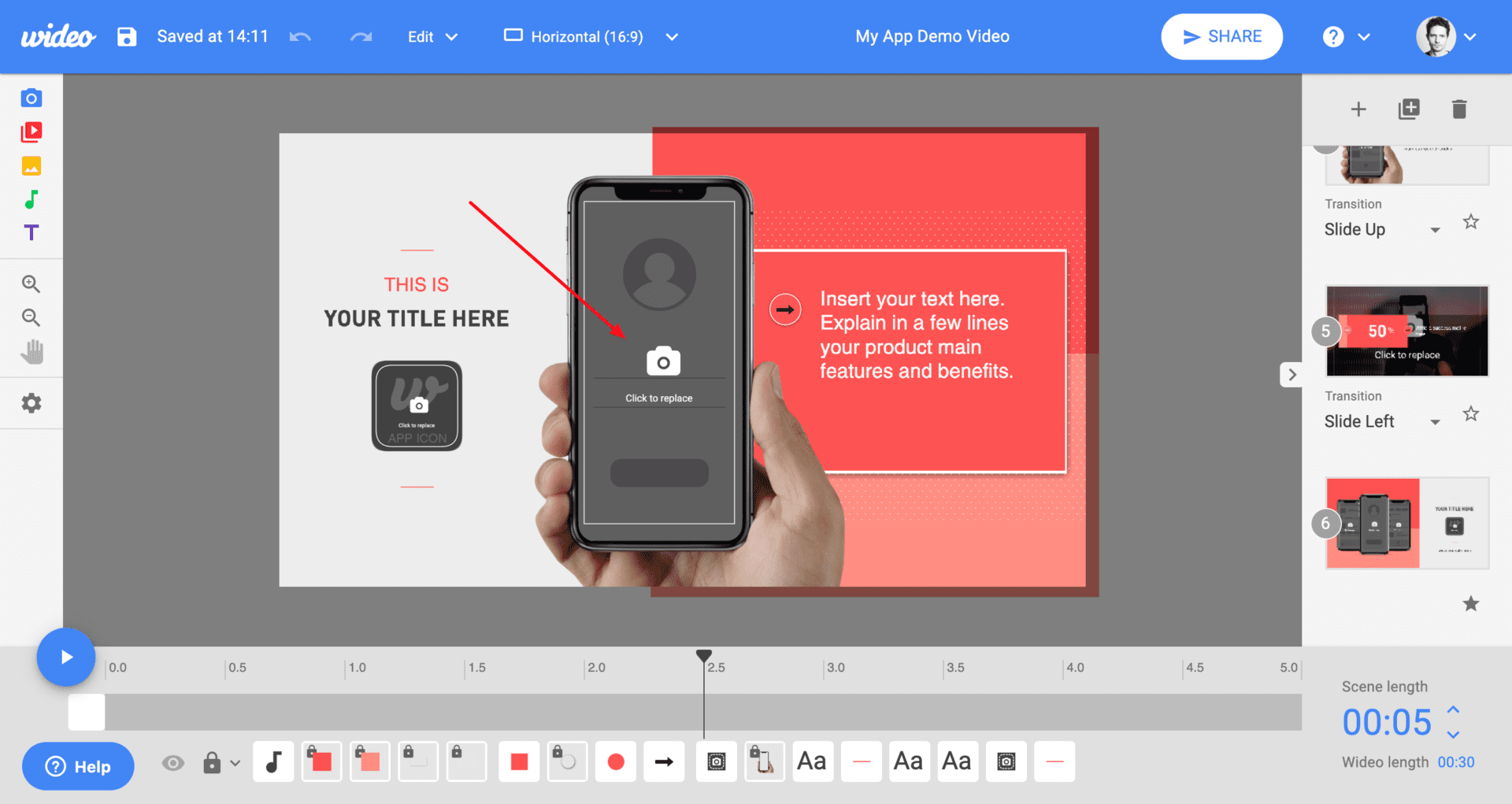
e) You will see a menu option that allows you to choose where you will import your video from. In this case, select “My Videos.”
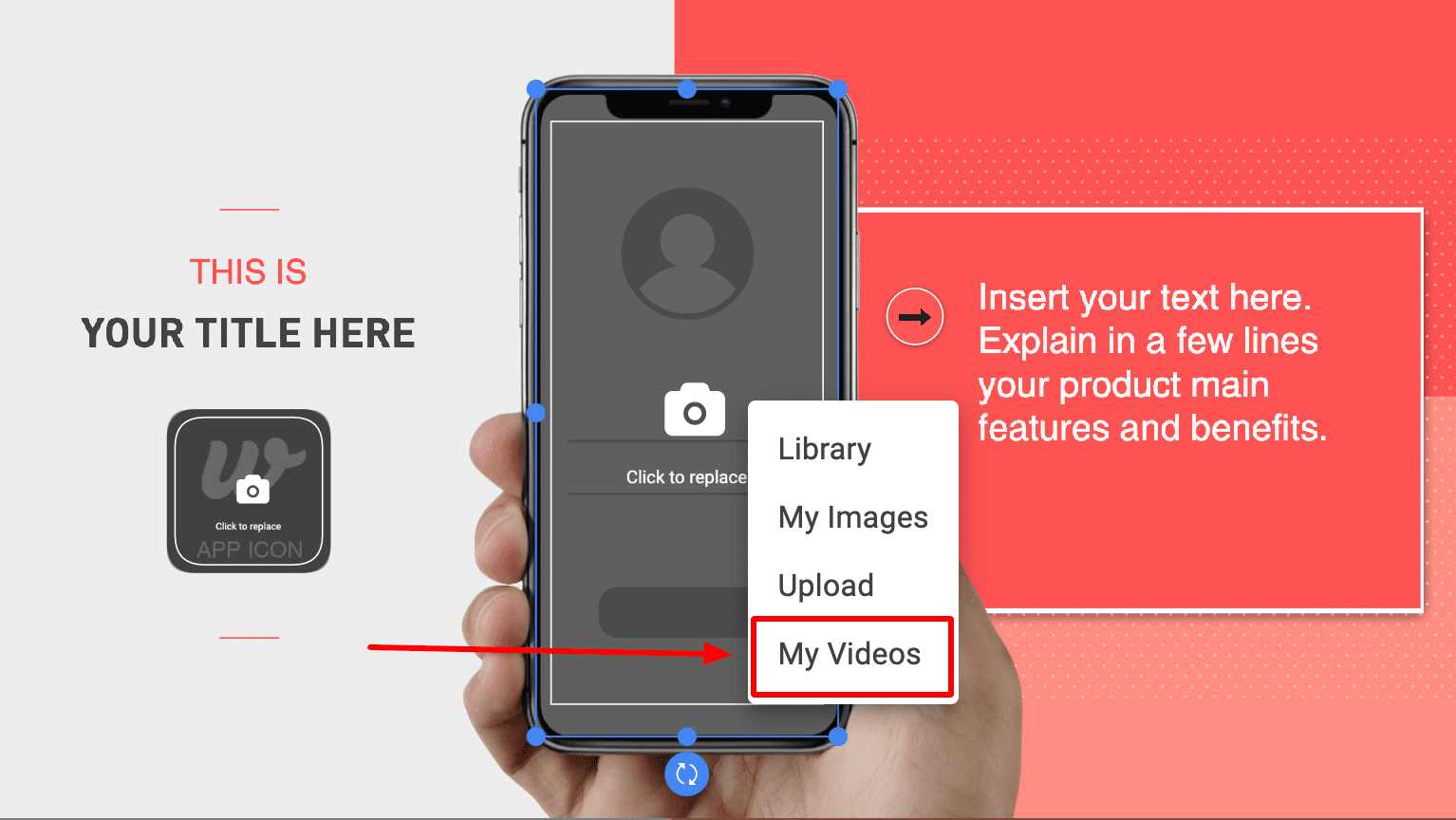
f) The video menu allows you to search for thousands of library videos. Select one that you have already uploaded, or click “Upload” and select the video file you have captured from your computer’s browser.
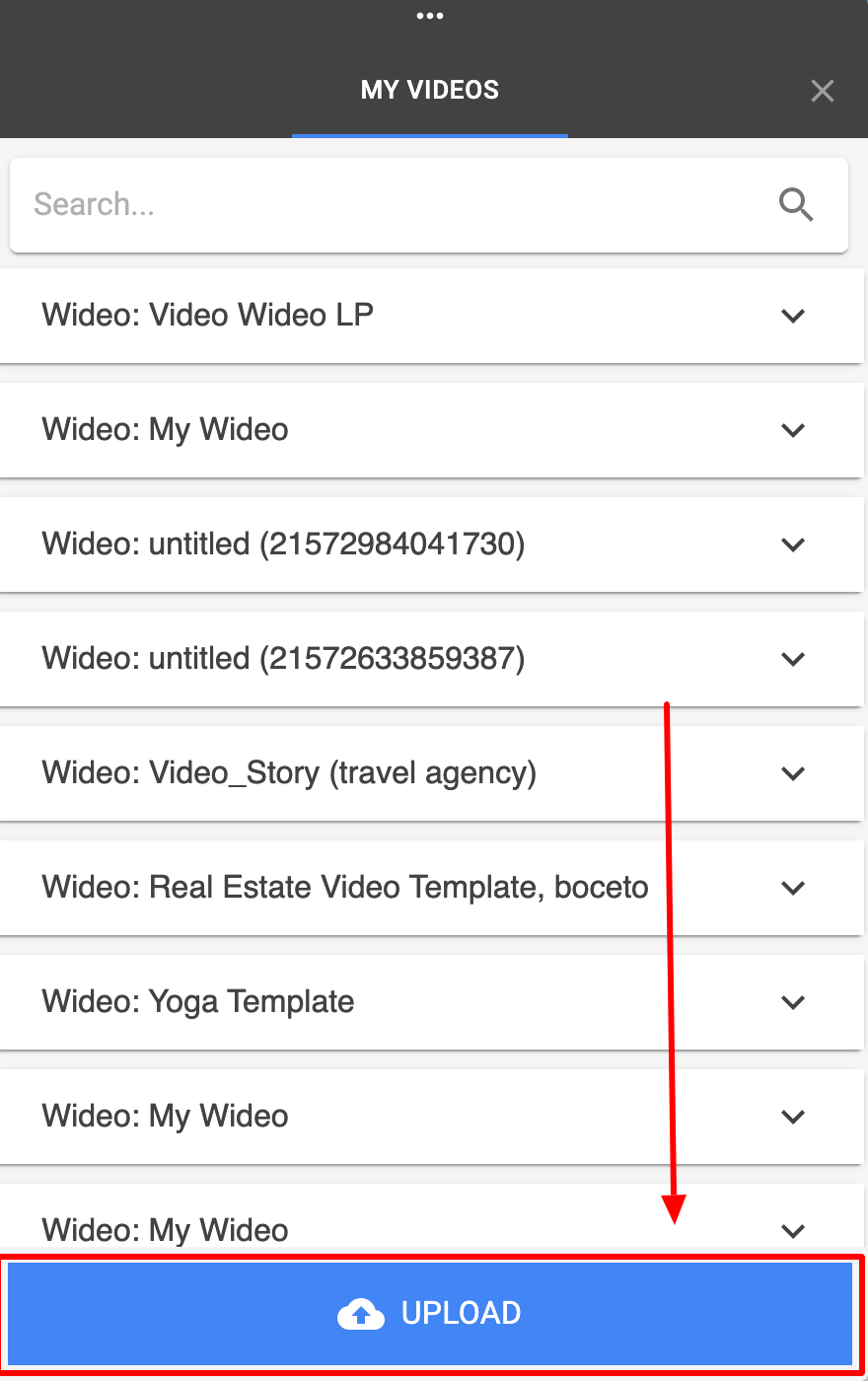
g) Once the loading process is complete, you can scale, rotate, or move the video inside the placeholder, so that it shows correctly inside the phone screen.
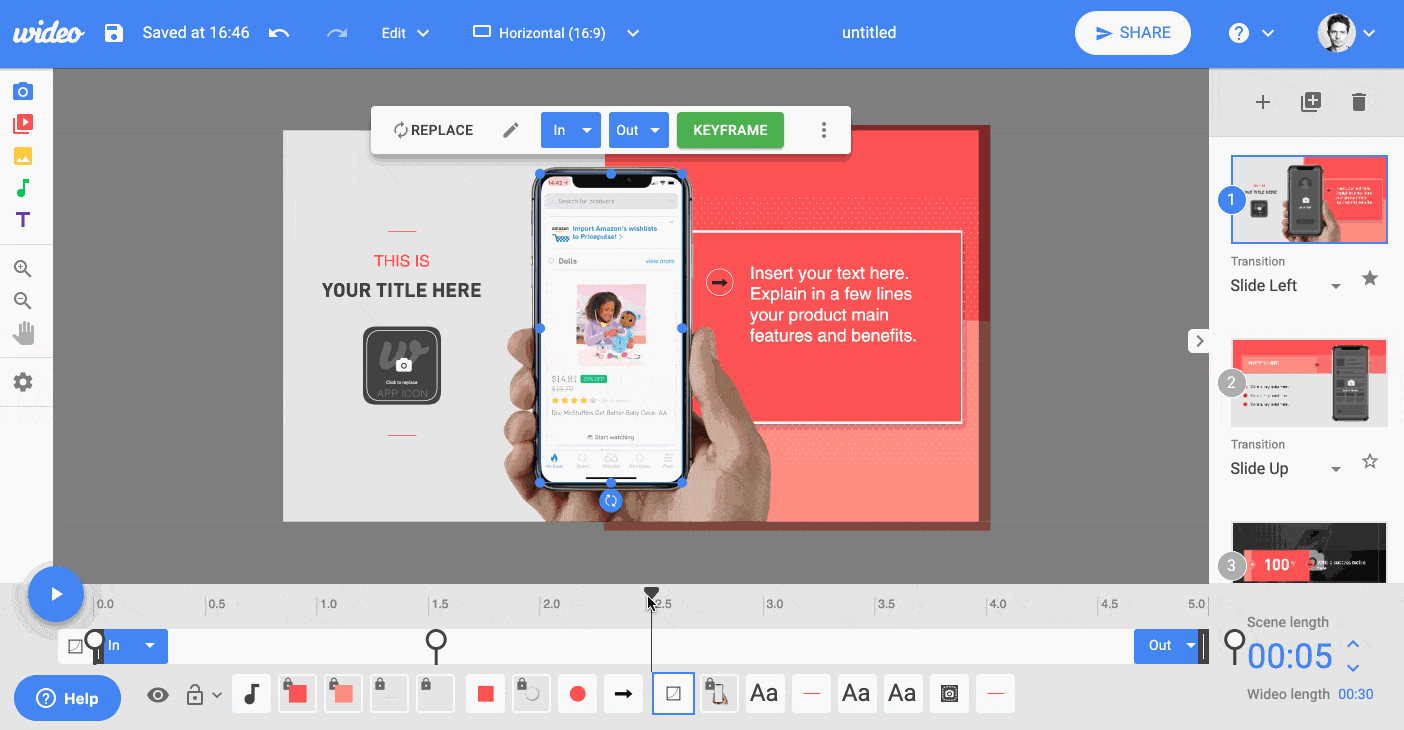
Once it’s ready, click Confirm, or cancel to upload another file.
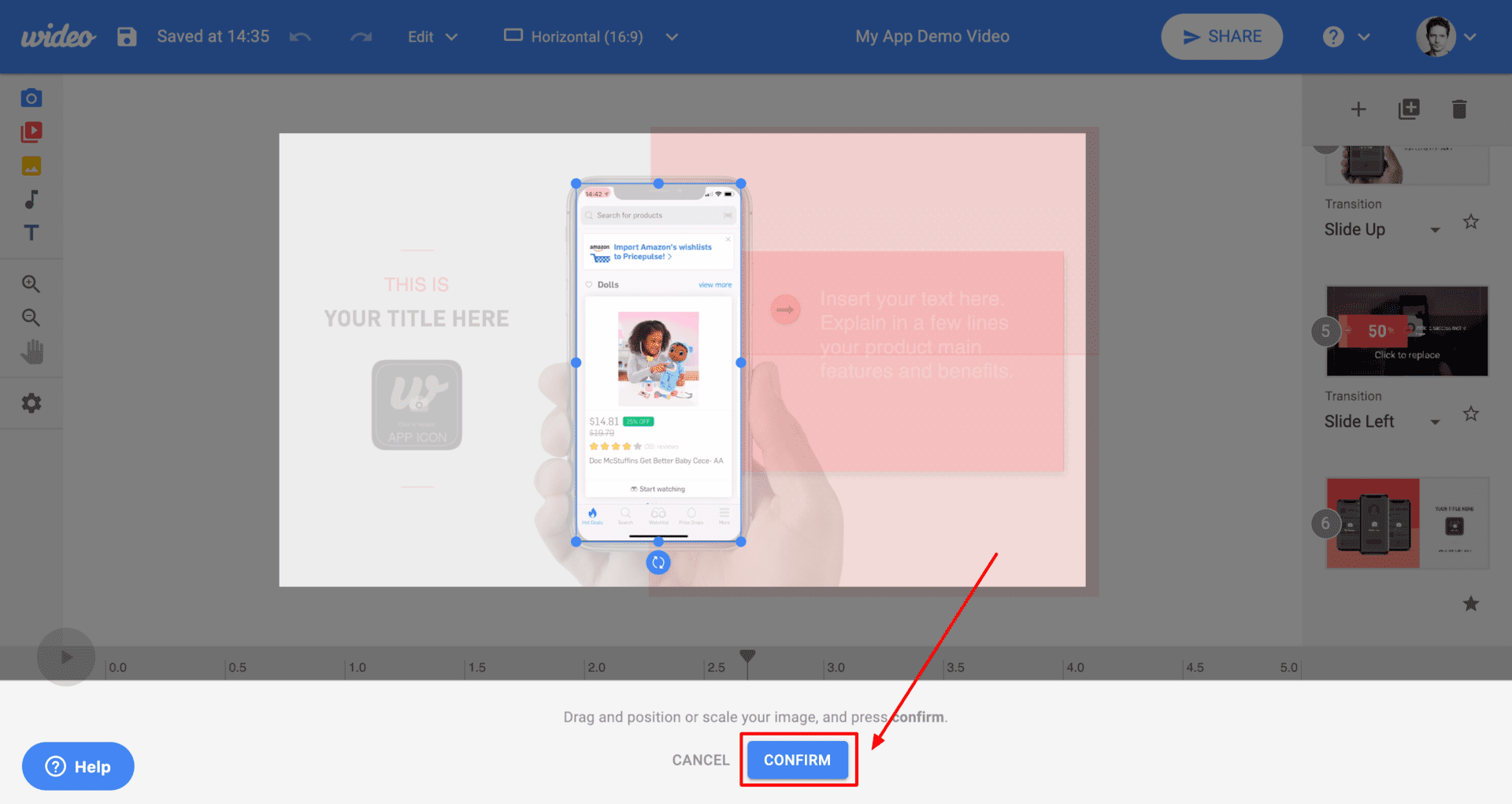
Repeat these steps to add more videos to other scenes. You can duplicate this scene and replace the video with another capture.
You can also continue to customize the video’s text, colors, and logos.
Finally, once your app demo video is ready, you can download it as .mp4 file or upload it directly to your YouTube channel.
NOTE: If your app demo is going to have a narrator, you may want to consider adding subtitles to your video
Check out some ready-to-use Mobile App Video Templates.
Is your business ready to discover the power of video? Try Wideo marketing video maker and create your own videos today.