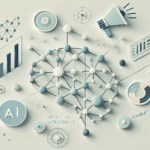The era of the static, text-heavy slideshow is over. In a world saturated with information, capturing and holding an audience’s attention requires more than just well-organized bullet points; it demands an experience. The challenge isn’t merely to present data, but to craft a memorable narrative that resonates long after the final slide. Generic advice falls short when you need to make a genuine impact. This is where truly creative presentation ideas make the difference, transforming a simple talk into a persuasive and engaging event.
This guide moves beyond the obvious to explore ten actionable strategies that leverage technology, storytelling, and interactive design to redefine your delivery. We will break down specific techniques, from using data visualization for interactive storytelling to creating narrative-driven cinematic presentations. You will learn how to implement real-time audience polling, gamified experiences, and even animated explainer videos to make complex topics digestible and exciting.
Each idea is designed to be practical, offering a clear path to execution. We’ll show how accessible tools like Wideo can help you produce high-impact, professional-quality animations and motion graphics without a steep learning curve. Get ready to rethink what a presentation can be and equip yourself with the tools to captivate, persuade, and inspire any audience.
1. Interactive Storytelling with Data Visualization
Move beyond static pie charts and transform dry data into a compelling, interactive narrative. This creative presentation idea involves weaving your key data points into a story, using animated graphics and interactive elements that allow your audience to engage directly with the information. Instead of simply showing a graph, you guide viewers through the data, letting them see trends and insights unfold in real time.
This approach makes complex information digestible and memorable. It shifts the audience from passive observers to active participants, which significantly boosts comprehension and retention.
Why It Works
This method is powerful because it taps into the human brain’s natural affinity for stories. When you present a financial report as an interactive dashboard showing growth over time, or use animated climate data to illustrate environmental impact, you create an emotional connection. This technique is famously used by presenters like Hans Rosling to explain global trends and is a cornerstone of platforms like Google’s Data Studio.
How to Implement It
- Start Small: Begin by making just one chart or data point in your presentation interactive. For instance, create a bar chart where users can click to reveal more detailed information for each category.
- Guide Your Audience: Clearly explain how to interact with the visual elements. A simple instruction like, “Click on any country to see its growth” can make all the difference.
- Focus on the “Why”: Ensure every interactive feature serves a purpose. Use it to highlight a key insight or answer a potential audience question, not just as a gimmick. For more in-depth techniques, you can explore the power of interactive videos.
- Always Have a Backup: Technology can be unpredictable. Always have a non-interactive version of your presentation ready to go, just in case.
2. Immersive Virtual and Augmented Reality Presentations
Elevate your presentation from a 2D slideshow to a 3D experience by using virtual and augmented reality. This advanced technique transports your audience into a fully simulated environment (VR) or overlays digital information onto their real-world view (AR). Instead of just describing a product or space, you can guide them through a virtual walkthrough or let them interact with a 3D model right in front of them.
This approach creates an unparalleled sense of presence and immersion. It transforms abstract concepts into tangible, memorable experiences, making it one of the most impactful creative presentation ideas for complex or visually-driven topics.

Why It Works
VR and AR presentations create powerful “learn-by-doing” scenarios that dramatically increase engagement and information retention. When an architect presents a building concept through a VR walkthrough, clients can experience the space and scale in a way static images can’t convey. This technology is used by companies like IKEA, with its Place app, and in critical fields like medical training to simulate complex procedures. The experience becomes personal, interactive, and unforgettable.
How to Implement It
- Define a Clear Goal: Use VR/AR strategically to enhance a specific message, like demonstrating a product’s features in 3D or offering a virtual tour. Don’t use it just for novelty.
- Provide Clear Instructions: Your audience may be new to this technology. Offer simple guidance on how to navigate the virtual environment or interact with AR elements.
- Keep Sessions Brief: Extended use of VR headsets can cause discomfort or fatigue. Design short, focused experiences that deliver maximum impact without overwhelming the user.
- Offer a Non-VR Alternative: Always have a standard version of your presentation available for accessibility and to accommodate those who may not be comfortable with immersive technology.
3. Pecha Kucha and Rapid-Fire Presentation Format
Embrace the power of brevity with the Pecha Kucha format, a creative presentation idea designed for concise, fast-paced storytelling. Originating in Tokyo, this method restricts speakers to 20 slides, each shown for only 20 seconds. The total presentation time is a dynamic 6 minutes and 40 seconds, forcing you to be disciplined, clear, and impactful with your message.
This rapid-fire approach eliminates fluff and keeps the audience fully engaged from start to finish. It’s a powerful way to convey complex ideas in a digestible and memorable format, ensuring your key points land with precision.

Why It Works
This format works because it respects the audience’s time and attention span. The strict time constraint forces speakers to distill their message to its absolute core, resulting in a more potent and focused delivery. The fast pace creates a sense of energy and excitement, making it perfect for startup pitches, design showcases, or academic lightning rounds. This method is famously used in global Pecha Kucha Night events and inspires formats like Ignite talks.
How to Implement It
- One Idea Per Slide: Dedicate each of your 20 slides to a single, clear concept. Use visually striking images and minimal text to convey your point quickly.
- Script and Rehearse Rigorously: Time is your biggest constraint. Write a script that fits perfectly into each 20-second slot and practice your delivery until the timing is second nature.
- Focus on Visuals: Since time is short, let powerful images do the heavy lifting. Your slides should complement your spoken words, not repeat them.
- Automate Slide Transitions: Set your presentation software to advance slides automatically every 20 seconds. This ensures you stay on track and maintain the format’s signature rhythm.
4. Live Polling and Real-Time Audience Interaction
Turn your presentation from a one-way monologue into a dynamic, two-way conversation. This creative presentation idea involves integrating tools like live polls, word clouds, and real-time Q&A sessions directly into your slides. As the audience responds via their devices, the results appear instantly on screen, transforming them from passive listeners into active contributors.
This approach keeps your audience engaged, provides immediate feedback on their understanding, and makes the content more relevant to their interests. By visualizing their collective input, you create a shared experience that makes everyone feel invested in the outcome.

Why It Works
Live interaction capitalizes on the audience’s desire to participate and be heard. It breaks the monotony of a standard presentation and provides valuable, real-time insights for the presenter. This technique is frequently used in corporate training with platforms like Mentimeter to gauge comprehension, or at large conferences using tools like Slido to manage audience Q&A sessions efficiently. The immediate display of results adds an element of excitement and discovery.
How to Implement It
- Integrate Seamlessly: Use polls to introduce a new topic, check for understanding, or decide which point to discuss next. Ensure each interaction enhances your narrative rather than distracting from it.
- Keep It Simple: Design questions that are clear and easy to answer. For polls, limit options to 3-4 choices to ensure quick participation and clear results.
- Vary the Format: Mix different types of interaction to maintain novelty. Use a multiple-choice poll to start, a word cloud for brainstorming, and a Q&A session at the end.
- Prepare for Tech Glitches: Always test your polling software and internet connection beforehand. Have a backup plan, such as asking for a show of hands, in case the technology fails.
5. Narrative-Driven Cinematic Presentations
Transform your presentation into an immersive film. This creative presentation idea involves treating your message like a movie, using professional cinematography, a compelling story arc, music, and high-quality production values to captivate your audience. Instead of relying on static slides, your content is delivered through cinematic sequences, documentary-style footage, and visual narratives that create a powerful emotional connection.
This approach elevates your presentation from a simple information transfer to a memorable experience. It’s designed to engage viewers on a deeper level, making complex ideas or brand stories resonate long after the presentation ends.
Why It Works
Cinematic presentations are effective because they leverage the universal power of storytelling and high-quality visuals to build trust and emotional investment. When you present a new product launch like a blockbuster movie trailer or share your company’s origin story as a mini-documentary, you make the message feel significant and deeply human. This technique is famously used by companies like Apple for its keynote videos and Patagonia for its brand documentaries.
How to Implement It
- Define Your Narrative Arc: Before starting production, map out your story with a clear beginning, middle, and end. Identify the core conflict, characters (e.g., your customers), and resolution.
- Invest in Production Quality: High-quality audio and video are non-negotiable. This doesn’t always mean a huge budget; a well-lit space and a clear microphone are key starting points.
- Balance Emotion and Information: While the goal is to evoke emotion, ensure your key message and data are clearly communicated. The story should support the information, not overshadow it.
- Use Authentic Voices: Feature real people, such as customers or employees, to add credibility and authenticity. Unscripted moments can often be the most powerful.
6. Experiential Pop-Up Presentations
Take your presentation off the screen and into the real world with an immersive, physical experience. This creative presentation idea ditches the traditional stage and invites your audience to walk through themed spaces, interact with installations, and engage with your message in a multi-sensory environment. The line between presentation and event blurs, creating a memorable, hands-on journey.
This approach transforms passive viewers into active participants, allowing them to touch, feel, and experience your brand or concept firsthand. It’s about showing, not just telling, which builds a much deeper and more lasting connection with your message.
Why It Works
This method is incredibly powerful because it creates lasting memories by engaging multiple senses. Think of Nike’s experiential pop-up stores where you can test new shoes, or Red Bull’s high-energy events that embody their brand philosophy. These aren’t just presentations; they are shareable moments that generate organic buzz. The core idea is rooted in building a tangible relationship between the audience and the content.
How to Implement It
- Design a Journey: Map out the physical path your audience will take. Each station or installation should reveal a different piece of your narrative, guiding them logically from one point to the next.
- Create “Instagrammable” Moments: Design visually striking elements that encourage visitors to take photos and share their experience on social media, amplifying your reach.
- Engage All Senses: Incorporate elements beyond the visual. Use sound, scent, touch, and even taste to create a fully immersive environment that reinforces your core message.
- Balance Freedom and Guidance: Allow for exploration, but ensure there’s a clear narrative thread. Staff should be on hand to engage, educate, and guide visitors without being intrusive. For a deeper dive into creating these engaging events, you can learn more about What is experiential marketing and its principles.
7. Animated Explainer Videos and Motion Graphics
Break down complex concepts into digestible, visually stunning animated videos. This creative presentation idea replaces or supplements traditional slides with short, engaging motion graphics, character animations, and visual effects. Instead of just talking about a process or product, you can show it in action, making abstract ideas tangible and easy to understand.
This approach is perfect for explaining intricate topics, from a fintech platform’s new feature to an internal HR policy. It captures attention, simplifies complexity, and delivers a polished, professional message that resonates with modern audiences, especially those in remote or hybrid settings.
Why It Works
This method is highly effective because it combines auditory and visual learning channels, which significantly boosts information retention. Animation can visualize things that are impossible to film, like internal software processes or conceptual scientific principles. It allows for complete creative control over branding and messaging. Renowned channels like Kurzgesagt and TED-Ed use this technique to explain sophisticated subjects to millions, while companies like Slack and Dropbox use it to create iconic and memorable product onboarding experiences.
How to Implement It
- Script First, Animate Second: A strong, concise script is the foundation of a great explainer video. Finalize your narrative and voiceover before any animation begins to save time and resources.
- Keep It Brief and Focused: Aim for a video length of 60-90 seconds. Focus on solving one specific problem or explaining one key concept to maintain audience engagement.
- Maintain Brand Consistency: Use your organization’s color palette, fonts, and overall style to ensure the video feels like a cohesive part of your brand identity.
- Include a Clear Call-to-Action: End your video with a clear next step, whether it’s visiting a website, signing up for a demo, or contacting a representative. For a complete guide, you can learn how to make your own explainer video.
8. Gamified Presentation Experiences
Turn passive listening into active participation by incorporating game mechanics into your presentation. This creative presentation idea uses elements like points, leaderboards, quizzes, and rewards to make the learning process fun and competitive. Instead of just delivering information, you create an environment where the audience actively engages to achieve a goal.
This approach dramatically boosts engagement and information retention. By framing content as a challenge or a game, you tap into people’s natural desire for competition and achievement, making your message far more memorable and impactful.
Why It Works
Gamification works because it leverages core human motivations like competition, status, and reward. When you turn a dry corporate training session into a team-based quiz competition or a sales presentation into a challenge to win prizes, you increase focus and participation. Platforms like Kahoot! have popularized this method in education, proving its effectiveness in making learning sticky and enjoyable. It transforms information delivery into a shared, exciting experience.
How to Implement It
- Align Games with Objectives: Ensure every game element directly supports your presentation’s core message or a key learning outcome. The game should reinforce the information, not distract from it.
- Keep It Simple: Start with a straightforward mechanic, like a multiple-choice quiz with a live leaderboard. The rules should be easy to understand so everyone can participate immediately.
- Offer Meaningful Rewards: The prize doesn’t have to be expensive. It can be a simple gift card, company swag, or even just public recognition. The goal is to provide a satisfying incentive.
- Balance Competition and Fun: Foster a spirit of friendly competition. Include options for both individual and team play to cater to different personalities and ensure the experience remains positive and collaborative.
9. Hybrid Multi-Platform Live Streaming Presentations
Expand your reach exponentially by delivering your presentation simultaneously across multiple platforms like YouTube, LinkedIn, Teams, and Zoom. This creative presentation idea involves broadcasting your live event to different audiences where they already are, tailoring interactive elements and engagement strategies for each specific channel. Instead of forcing everyone onto a single platform, you meet them on their preferred network.
This approach maximizes audience access and participation, breaking down technological and geographical barriers. A product launch can engage a professional audience on LinkedIn Live while simultaneously reaching a broader consumer base on YouTube, all from a single presentation.
Why It Works
This method is powerful because it leverages the unique strengths and user bases of each platform. It acknowledges that your audience isn’t monolithic; different segments prefer different channels. A corporate earnings call can be streamed formally on a webinar platform for investors while also being shared on YouTube for the general public. This maximizes visibility and ensures your message is accessible to everyone, from stakeholders to potential customers.
How to Implement It
- Assign Platform Moderators: Have a dedicated team member for each platform (e.g., one for YouTube chat, another for LinkedIn comments) to manage questions and foster engagement effectively.
- Optimize for Each Channel: Create platform-specific graphics, such as lower-thirds or calls-to-action, that align with the audience and interface of each stream. For example, a LinkedIn stream might prompt viewers to follow the company page.
- Conduct Thorough Tech Checks: Before going live, test your entire setup across all platforms. Check audio, video, and stream stability to ensure a smooth experience for all viewers.
- Prepare Your Presenters: Brief your speakers on the multi-platform dynamics. Let them know that questions and comments will be coming from various sources so they can acknowledge the diverse audience. For a cohesive visual experience, consider using a professional webinar design template across all streams.
10. Collaborative Modular Presentation Series
Break away from the single-speaker format by structuring your presentation as an interconnected series of modules. This creative presentation idea involves multiple presenters, each an expert in their discipline, contributing a distinct piece to a larger narrative. The audience gets a panoramic view of a central theme as different departments, experts, or viewpoints connect and build upon each other.
Each module is designed to stand on its own, yet when presented together, they form a comprehensive and powerful story. This approach transforms a standard presentation into a dynamic, multi-faceted event that holds audience attention by introducing new voices and perspectives.
Why It Works
This method is highly effective because it mirrors how complex projects and ideas develop in the real world: through collaboration. It adds immense credibility and depth, as the audience hears directly from the specialists involved. Instead of one person summarizing the work of many, each expert shares their unique insights. This format is a staple of TED-style expert showcases, corporate leadership summits, and multi-disciplinary medical conferences, where a complete picture requires diverse expertise.
How to Implement It
- Create a Unifying Narrative: Develop a strong central theme or story that connects all the individual modules. This “golden thread” ensures the presentation feels cohesive, not disjointed.
- Assign a Strong Moderator: Have an experienced host or moderator guide the flow, introduce speakers, and facilitate smooth transitions. Their role is to be the keeper of the overall message.
- Set Strict Time Limits: To keep the presentation moving and respect everyone’s contribution, establish and enforce clear time limits for each speaker.
- Encourage Audience Participation: To foster truly interactive and collaborative presentation experiences, leveraging effective user-generated content strategies for events can bridge the gap between presenters and attendees.
- Conduct a Full Rehearsal: A full dress rehearsal with all presenters is non-negotiable. This is crucial for refining transitions, checking timings, and ensuring the collective narrative is seamless.
10 Creative Presentation Formats Compared
| Presentation Type | Implementation Complexity | Resource Requirements | Expected Outcomes | Ideal Use Cases | Key Advantages |
|---|---|---|---|---|---|
| Interactive Storytelling with Data Visualization | High — needs design + dev skills | Visualization tools (Tableau/D3), data pipelines, designer/analyst time | Deeper insight, higher engagement, exploratory audience interaction | Data-driven talks, financial reports, education, research communication | Makes complex data accessible and exploratory; memorable |
| Immersive Virtual and Augmented Reality Presentations | Very high — specialized 3D/UX development | VR/AR hardware, 3D assets, engines (Unity/Unreal), specialized team, budget | Strong immersion, realistic demos, high emotional impact | Product demos, training simulations, architecture, medical education | Unmatched spatial realism and immersion for complex spatial concepts |
| Pecha Kucha / Rapid-Fire Format | Low–Moderate — timing discipline required | Simple slides, rehearsal time, automatic advance software | Concise messaging, sustained audience attention, high throughput | Conferences, pitches, lightning talks, creative showcases | Enforces clarity and pace; highly engaging and time-efficient |
| Live Polling & Real-Time Audience Interaction | Low–Moderate — simple tech setup | Polling platforms (Slido/Mentimeter), internet, device access, moderator | Immediate feedback, interactive discussion, live data to reference | Town halls, classrooms, trainings, product feedback sessions | Quick to implement; boosts engagement and provides instant insights |
| Narrative-Driven Cinematic Presentations | Very high — film production workflow | Film crew, editors, sound design, actors/VO, postproduction tools, budget | Strong emotional connection, polished brand perception, shareable content | Corporate storytelling, product launches, marketing campaigns, remote presentations | High production value and emotional resonance; repurposable assets |
| Experiential Pop-Up Presentations | High — event design and logistics | Venue, set/installation design, staffing, materials, event management | Memorable multi-sensory experiences, PR and social buzz, hands-on engagement | Brand activations, product sampling, experiential marketing events | Multi-sensory immersion and high social shareability; personalized experiences |
| Animated Explainer Videos & Motion Graphics | High — animation and editing expertise | Animators, script, voiceover, editing software (After Effects/Blender) | Simplified complex topics, consistent messaging, highly shareable assets | Onboarding, product explainers, educational content, marketing | Clarifies difficult concepts; platform-agnostic and replayable |
| Gamified Presentation Experiences | Moderate–High — game design + facilitation | Gamification platforms (Kahoot!/custom), reward systems, designers, moderators | Increased participation, improved retention, measurable engagement | Training, classrooms, sales meetings, conferences, team-building | Boosts motivation and retention; provides engagement metrics |
| Hybrid Multi-Platform Live Streaming Presentations | High — multi-channel coordination | Streaming tools (OBS/Restream), bandwidth, moderators per platform, technical crew | Maximal reach, recorded assets, cross-platform analytics | Webinars, product launches, university lectures, global events | Expands audience reach and accessibility; produces VOD and analytics |
| Collaborative Modular Presentation Series | Moderate–High — coordination across presenters | Multiple presenters, moderator, rehearsal time, integration guidelines | Comprehensive multi-perspective coverage, cross-functional alignment | Panels, corporate strategy rollouts, multi-expert conferences | Leverages diverse expertise; flexible modular structure |
Crafting Your Next Unforgettable Presentation
The era of the one-size-fits-all, static slideshow is over. As we’ve explored, the landscape of modern communication demands more dynamic, engaging, and memorable approaches. Moving beyond traditional formats isn’t about novelty for its own sake; it’s about making a genuine connection with your audience, whether they’re potential car buyers, non-profit donors, or internal team members. The creative presentation ideas detailed in this article provide a comprehensive toolkit for achieving that connection.
From the data-rich narratives of interactive storytelling to the high-energy brevity of the Pecha Kucha format, each concept offers a unique way to capture attention and drive your message home. The key is to strategically match the method to your audience and objectives. A gamified experience might be perfect for corporate training, while a cinematic, narrative-driven presentation could be the ideal choice for a major fundraising campaign. The common thread is a shift in focus: from passively delivering information to actively creating an experience.
Key Takeaways for Immediate Impact
To transform your next presentation from a simple talk into a powerful event, remember these core principles:
- Audience-Centricity is Paramount: Always start by considering what your audience needs and wants. Will they respond best to real-time interaction, a compelling story, or a fast-paced, visual feast? The most creative presentation ideas are those that are perfectly tailored to the people in the room.
- Technology is a Tool, Not the Goal: Whether it’s VR, live polling software, or an animation platform, technology should serve your story, not overshadow it. The goal is to enhance your message and make it more accessible and impactful, not to dazzle with complex tech that distracts from your core points.
- Storytelling Unites All Formats: A strong narrative is the backbone of any great presentation. Whether you’re using animated explainers, a collaborative series, or an immersive AR environment, a clear and compelling story will always be your most powerful asset for making information stick.
Ultimately, mastering these approaches is about more than just giving better presentations. It’s about becoming a more effective communicator. It’s about ensuring your critical messages-whether for marketing, sales, training, or fundraising-don’t just get heard, but get felt and remembered. By embracing these creative presentation ideas, you equip yourself to cut through the noise, build stronger relationships, and achieve your strategic goals with greater impact. Challenge yourself to step outside your comfort zone, experiment with a new format, and start building presentations that truly resonate.
Ready to bring cinematic quality and engaging motion graphics to your presentations? With Wideo, you can easily create professional animated videos and presentations that capture attention and explain complex ideas, no design expertise required. Start creating your next unforgettable presentation today at Wideo.