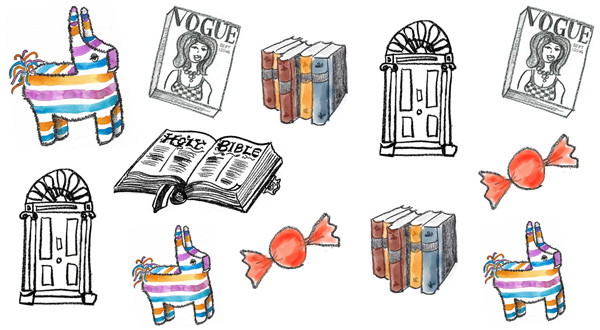How one teacher uses Wideo to spark student creativity
Robbie Collet
Educator & Designer
Watch Robbie’s educational wideo
Bringing Wideo to the classroom
As a middle school teacher, I enjoyed using Wideo to create short animations to demonstrate a few key concepts in ways that slideshows simply couldn’t do. Better yet, I could simply embed the Wideo in my learning management system (LMS) and students could watch and rewatch as needed. Creation is the pinnacle of learning, and Wideo is a great tool with which students can create.
It’s easy to learn, so students can focus on being creative with what they’ve learned. Specific to my Multimedia classes, Wideo is a great way to introduce animation concepts, and the audio import feature was a particularly nice way for them to show off the songs they made as well as their voice recording assignments.
Creation is the pinnacle of learning, and Wideo is a great tool with which students can create.
Creation is the pinnacle of learning, and Wideo is a great tool with which students can create.
About Robbie
I taught middle school for five years. When I started teaching, there was no such thing as a Multimedia or Graphic Design class, so I created my own curriculum from scratch. I had roughly 30 students per period, 7 periods per day.
To stay on top of it all and still try to have some kind of life outside of school, I turned to blended learning, managing all the coursework through an LMS and spending the period helping students and developing new curriculum. I presented at multiple conferences demonstrating both course curriculum and blended learning tactics.