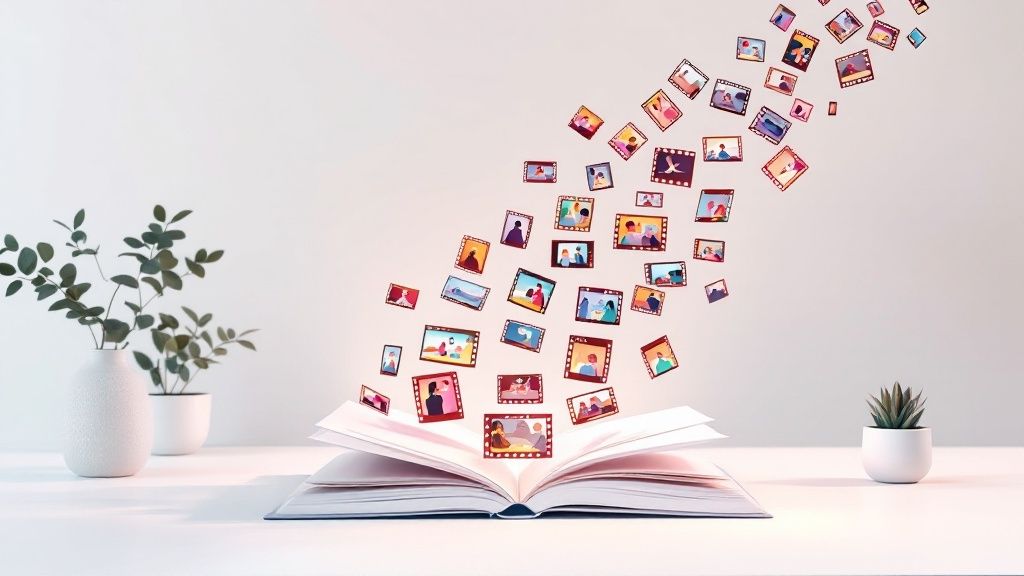Ever feel like you’re on a content treadmill, struggling to produce enough high-quality video to keep up? You’re not alone. For many marketing professionals and business teams, the real challenge isn’t a shortage of great ideas, but a bottleneck in production. Scaling video content often means scaling your budget, timelines, and team—a luxury most don’t have.
This is where animated video templates change the game. They aren’t just a shortcut; they are a strategic framework for your entire video operation. By providing a ready-made, customizable foundation, they empower you to build a content engine that delivers both creative consistency and serious efficiency, moving your team from slow, one-off projects to a streamlined production powerhouse.
The Secret to High-Quality Video Production at Scale
Instead of staring at a blank canvas for every project, templates offer a rock-solid starting point. This approach democratizes video creation, allowing marketers, content creators, and even sales teams to produce polished, on-brand content without needing specialized animation skills.
- For Marketers: Launch campaign videos—from social media clips to product explainers—in a fraction of the time.
- For Sales Teams: Create personalized demo videos that are sharp, engaging, and perfectly aligned with brand guidelines.
- For Internal Comms: Assemble compelling training modules or company updates that employees will actually want to watch.
By adopting a template-based system, you’re not just making one video; you’re building a library of reusable assets that accelerates every future project. Of course, to get the most out of this, it’s crucial to tie these efforts into broader content marketing best practices. That’s how you ensure your video strategy is hitting key business goals and delivering real impact.
The real power of templates is how they free up your team’s creative energy. When people aren’t bogged down by technical details, they can focus on what truly matters: telling a great story that connects with your audience and drives results.
What Exactly Are Animated Video Templates?

Think of an animated video template as a professionally designed recipe for a video. All the tricky parts—the structure, timing, and complex animations—are already prepared. Your job is to add your unique ingredients: your brand colors, logo, text, and core message.
It’s a pre-built, fully animated project where the heavy lifting is done. Instead of starting from scratch, you begin with a polished foundation that’s already 80% finished. This gives you the perfect blend of professional quality and creative control, resulting in a video that feels completely custom but is produced in a fraction of the time.
The Anatomy of a Great Template
A quality animated video template is more than a static background; it’s a dynamic framework with components you can easily swap out.
- Placeholder Scenes: Pre-timed scenes built for specific purposes, like an introduction, a problem statement, a feature showcase, or a call-to-action.
- Editable Text Fields: Professionally animated text boxes are ready for your headlines, taglines, and key messages.
- Media Drop Zones: Designated spots where you can easily insert your own images, product screenshots, or video clips.
- Brand Controls: With a few clicks, you can apply your brand’s color palette and logo, ensuring everything stays consistent.
The core idea here is modularity. Templates break down a complex video into simple, manageable pieces. This empowers anyone on your team to create content that looks like it came straight from a professional animation studio.
The demand for accessible tools like these is a huge driver in the animation industry, which is projected to hit a global market value of up to $462 billion by 2025. While North America currently leads the pack with a 33.94% market share, the rapid adoption of template-based platforms in the Asia-Pacific region is quickly changing the game.
Versatility Across All Your Campaigns
The real magic of animated video templates is their versatility. They aren’t stuck in one style or built for a single purpose. Whether you need a quick promotional clip for social media or a detailed product demo, there’s a template for the job. You can find a massive variety of professionally designed video templates that cover countless industries and goals, from marketing to internal training, making them an essential tool for any modern content creator.
Unlocking Creative Strategies with Video Templates

Animated video templates are more than a time-saver; they are a launchpad for smarter, more agile content strategies. With the right templates, your team can move beyond one-off projects and start building cohesive, scalable content systems. Let’s explore some practical applications.
Repurpose Blog Content into Engaging Animated Videos
Your blog is a goldmine of valuable content, but not everyone has time to read a 2,000-word article. Templates are perfect for repurposing that work for different audiences.
- Mini-Case Example: A B2B tech company published an in-depth guide on cybersecurity trends. Using an infographic-style template, their marketing team extracted key statistics and takeaways. In under an hour, they created a 60-second animated video summarizing the core findings. This video was shared on LinkedIn and in their newsletter, driving traffic back to the full article and extending its reach significantly.
Simplify Complex Topics in Finance, Healthcare, or Tech
Animation is brilliant at making complicated ideas digestible. For industries like finance or healthcare, where topics can be dense and intimidating, templates provide a way to create clear, engaging explainer videos.
Imagine a financial services firm needing to explain a new investment product. Instead of a text-heavy webpage, they can use an animated explainer template to visualize concepts like risk, return, and diversification. This makes the information more accessible and helps build customer trust.
Design Branded Onboarding and Training Sequences
A polished onboarding experience can dramatically improve customer retention and keep new hires engaged. Templates allow you to create professional, branded sequences for customer onboarding or internal training without needing a video team for every update.
By standardizing your onboarding and training with templates, you ensure every user and new hire gets the same high-quality, on-brand introduction. This consistency is crucial for building trust and clarity from day one.
For example, a customer success team can use a pre-branded template to create a library of short “how-to” videos for their software. When a customer has a question, they can send a link to a clear, professional video, improving the support experience and reducing ticket volume.
Template Application Across the Marketing Funnel
| Funnel Stage | Objective | Recommended Template Type | Example Use Case |
|---|---|---|---|
| Top of Funnel (Awareness) | Grab attention, introduce a problem or concept. | Short Social Media Ads, Animated Infographics | A 15-second animated ad for Instagram Stories. |
| Middle of Funnel (Consideration) | Educate, explain solutions, build trust. | Explainer Videos, Product Demo Videos | A 90-second video explaining how your product works. |
| Bottom of Funnel (Conversion) | Drive action, provide social proof. | Customer Testimonial Videos, Case Study Videos | An animated video featuring a glowing customer success story. |
| Post-Funnel (Retention) | Onboard, support, and delight customers. | Onboarding Tutorials, FAQ Videos | A series of short videos guiding new users through setup. |
By strategically choosing templates for each stage, you create a seamless and persuasive journey for your audience, making your marketing efforts much more effective.
Building the Business Case for Templates
So, how do you get buy-in for adopting animated video templates? The conversation needs to go beyond “it’ll save us time.” The real argument is built on hard numbers: significant cost savings, tighter brand control, and faster content delivery.
Adopting templates is a strategic shift. It takes video production from a specialized, often-outsourced headache and turns it into a scalable, in-house capability.
Drastic Cost Reduction and a Clear ROI
Let’s talk about the bottom line. A single custom animated video from an agency can cost thousands of dollars. An entire series for a campaign could consume a huge chunk of your marketing budget.
A template-based approach delivers a clear return on investment.
- Reduce Agency Spend: By bringing video creation in-house, you cut out hefty agency retainers and per-project invoices.
- Maximize Content Output: For the cost of one or two custom videos, a subscription to a template platform can allow you to produce hundreds of branded videos throughout the year.
- Slash Revision Cycles: With brand elements pre-loaded into templates, the approval process becomes faster. Feedback focuses on the message, not endless tweaks to colors and logos.
Empowering Your Entire Organization
One of the most compelling arguments is that templates democratize video creation. Suddenly, producing a professional-looking video isn’t limited to the marketing or design teams.
- Sales teams can create personalized outreach videos without waiting in line for marketing resources.
- HR departments can build engaging onboarding and training materials independently.
- Customer support can produce quick how-to videos to resolve common issues and reduce support tickets.
When anyone on your team can assemble a professional, brand-compliant video in minutes, you unlock a new level of agility. This independence leads to faster problem-solving and quicker campaign launches, giving you a serious competitive advantage.
The market growth tells the same story. The animated video market is already valued at around $576.75 billion in 2024 and is expected to explode to $3,164.07 billion by 2033. This massive jump is largely driven by easy-to-use platforms that have made animation a go-to for businesses that need quality video without the wait or the cost. You can discover more insights on the animated video market’s trajectory to see just how big this shift is.
By tying template adoption to better ROI, smoother operations, and a more agile team, you can build a business case that’s practically undeniable.
How to Choose and Customize Your First Template

Ready to dive in? The sheer number of animated video templates can feel overwhelming. The key is to have a plan. The right template should be a springboard for your creativity, not a box that limits it. A smart choice now saves headaches later and results in a video that feels completely original.
Think of it like choosing a vehicle. You wouldn’t pick a two-seater sports car for a family road trip. Similarly, your video template needs to match its destination—whether that’s a quick-hitter for Instagram Reels or a detailed explainer for your website.
Your Template Selection Checklist
Before you commit, run through these key points.
- Platform and Orientation: Where will this video live? For Instagram Stories or TikTok, you need a vertical (9:16) template. For YouTube or your website, the classic landscape (16:9) format is best.
- Brand Alignment: Look past the default colors. Does the template’s overall vibe—its energy, animation style, and fonts—feel like your brand? A playful, bouncy template might feel wrong for a serious financial firm.
- Customization Flexibility: The best templates are built to be changed. Check if you can easily swap colors, fonts, and logos. Can you add or delete scenes to get the timing and story just right?
Pro-Tips for Making It Uniquely Yours
Once you’ve picked a starting point, it’s time to infuse it with your brand’s personality. A great first step is to set up a brand kit in your video editor. Upload your logo, lock in your specific color hex codes, and define your brand fonts. This ensures every video is perfectly on-brand with just a click.
Next, focus on your script. Animation moves fast, and your words need to keep up.
Keep your copy short and punchy. Your text should complement the visuals, not describe what’s already happening on screen. Think of on-screen text as headlines that grab attention and guide the viewer.
Ultimately, the goal is to create something that feels authentic. For a hands-on look at how to put all this into practice, check out our guide on how to edit a company video template in minutes. With the right approach, you’ll be turning out professional, on-brand videos in no time.
Automating and Personalizing Video at Scale

While customizing individual videos is a great start, the real power play is in automation. This is where templates evolve from a content tool into a core part of your marketing machine, enabling hyper-personalized communication at a scale that was once unimaginable.
Imagine automatically creating thousands of unique videos, each speaking directly to an individual customer. Instead of a generic “thank you” email, you could send a personalized animated video that uses customer data to recap their year with your brand, turning a simple message into a memorable experience.
Connecting Data to Your Creative
How does this work? You link a master animated video template to a data source, like a CRM or a spreadsheet. Through an API, specific data points—a customer’s name, their purchase history, usage stats—are pulled and inserted into the template’s designated fields.
The result is a scalable engine that can generate endless variations of a core video. This approach is a game-changer for:
- Personalized Sales Outreach: Automatically generate videos that greet prospects by name and reference their company or industry.
- Customized Onboarding: Guide new users with videos showcasing features relevant to their subscription level.
- Automated Customer Reports: Deliver monthly summaries to clients in a dynamic format that’s far more engaging than a PDF.
By automating video creation, you’re not just saving time. You’re building a system that forges meaningful, one-to-one connections with your audience, no matter how big it gets.
This shift toward automated, data-driven video is why the animated video market is projected to hit $389.41 million by 2025. New tech is constantly making it easier for businesses to produce high-quality, personalized content. Tools like Wideo’s custom video editing platform are leading this charge, offering a flexible way to create animated video templates that can be personalized and automated at scale. For startups trying to make a big splash, learning about igniting startup growth with short-form video can provide some killer insights. To see what this looks like in action, check out Wideo’s video automation capabilities.
Got Questions? We’ve Got Answers
Jumping into the world of animated video templates can bring up a few questions. Here are some quick, straightforward answers to common queries from marketers and content creators.
Can Videos Made From Templates Actually Look Unique?
Absolutely. The best templates are flexible frameworks, not rigid cookie-cutters. You can swap the entire color palette, apply your brand’s fonts, drop in your own logos, and populate scenes with your images and video clips. The key is to choose a template with the right underlying structure and energy for your brand. From there, customization turns it into something that feels entirely your own.
Do I Need to Be an Animator to Use These?
Not at all—and that’s the whole point. Animated video templates are built for non-animators. All the heavy lifting, like complex animations, smooth transitions, and scene timing, is already done by professionals. Your role is that of a director, not an animator. You customize the message, branding, and content using a simple, often drag-and-drop, interface.
How Can I Keep Our Videos Consistent if My Whole Team Uses Templates?
This is a common challenge, and the solution is to use a platform that supports “master” or branded templates. You can create a template with your company’s logo, official color palette, and approved fonts already locked in. Team members then duplicate this master template for any new project. This simple workflow ensures every video produced looks and feels like it came from your brand, no matter who hits “publish.”
Ready to build a video strategy that’s scalable, consistent, and doesn’t require a whole new production team? Wideo offers a powerful way to create custom animated templates your entire team can get behind. Take a look at Wideo’s custom video editing platform and see how you can empower everyone in your organization to make professional, on-brand videos in minutes.