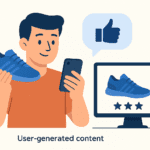If you’re a marketing professional or a creator, you know video is essential. But the word ‘animation’ often conjures images of steep learning curves and bewilderingly complex software. What if you could create compelling animated content without being a technical wizard? The secret isn’t in mastering a complicated tool; it’s in choosing the right one to get started. This guide is for the ambitious beginner who wants to create effective social media teasers, simple explainer clips, or an eye-catching logo animation today. We’ll skip the jargon and focus on what truly matters: accessible tools that help you build confidence and communicate your message clearly.
The first step is often the hardest. Instead of aiming for a feature-length film, think small. Your first project could be a five-second logo animation for your email signature or a fifteen-second teaser for an upcoming blog post. These small wins build momentum. You can leverage templates to get a professional look instantly, and even personalize a simple animation with a customer’s name to make it feel unique and impactful. It’s time to stop feeling overwhelmed and start creating.
1. Wideo
Wideo is a premier choice for beginners, offering a powerful yet accessible cloud-based platform for creating professional animated videos. It effectively removes the steep learning curve, making it an ideal starting point for marketing professionals, corporate trainers, and educators who need to produce high-quality content without a background in video editing. The platform’s strength lies in its intuitive, drag-and-drop interface, which simplifies the entire creation process from concept to completion.
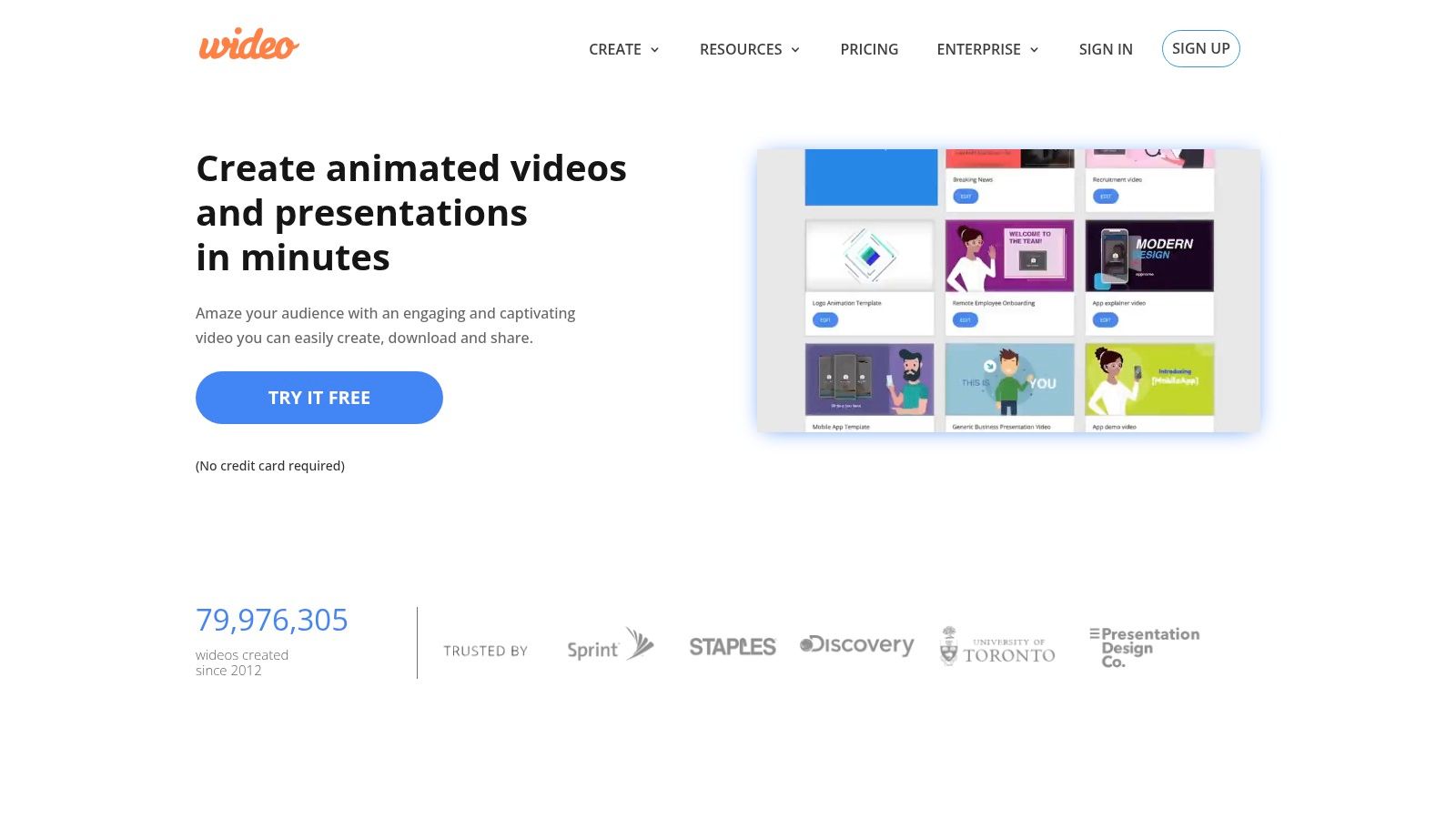
Why It’s a Top Pick for Beginners
Wideo excels by combining ease of use with features designed for practical business applications. Instead of starting from scratch, users can select from hundreds of professionally designed, customizable templates. A marketing manager can quickly create an explainer video for a new product, or an HR coordinator can design an engaging onboarding animation for new hires—all within minutes. It’s about getting a quick, tangible result that looks great.
Standout Features and Practical Use Cases
What truly sets Wideo apart are its intelligent, time-saving tools. The AI-driven features and text-to-speech voice generator are game-changers, automating complex tasks and boosting productivity. For instance, a marketing team can transform a detailed blog post into a dynamic social media video with just a few clicks. For beginners, this is a perfect way to repurpose existing content and see immediate results. Exploring an online community or template library is a great way to find inspiration when you’re just starting out.
Pros and Cons
| Strengths | Limitations |
|---|---|
| Intuitive drag-and-drop editor ideal for users with no prior experience. | Advanced customization options are less extensive than professional software. |
| Hundreds of industry-specific, ready-to-use templates. | Full access to templates and premium features requires a paid plan. |
| AI tools for voice generation and content conversion boost efficiency. | |
| Powerful video automation for personalized marketing campaigns. |
Wideo offers a free trial to get started, with tiered pricing plans for individuals, teams, and enterprises. For those looking to quickly master the basics, Wideo’s official tutorials offer excellent guidance. You can explore Wideo’s tutorials to learn how to make the most of its features.
Website: https://wideo.co
2. Adobe Animate (official)
Adobe Animate is a powerful 2D animation tool that sits at the intersection of beginner-friendly and industry-standard. While it has a steeper learning curve than template-based platforms, it’s an excellent choice for those aspiring to develop professional skills. Its timeline-based workflow allows for both automated “tweening” and traditional frame-by-frame animation, giving you granular control.
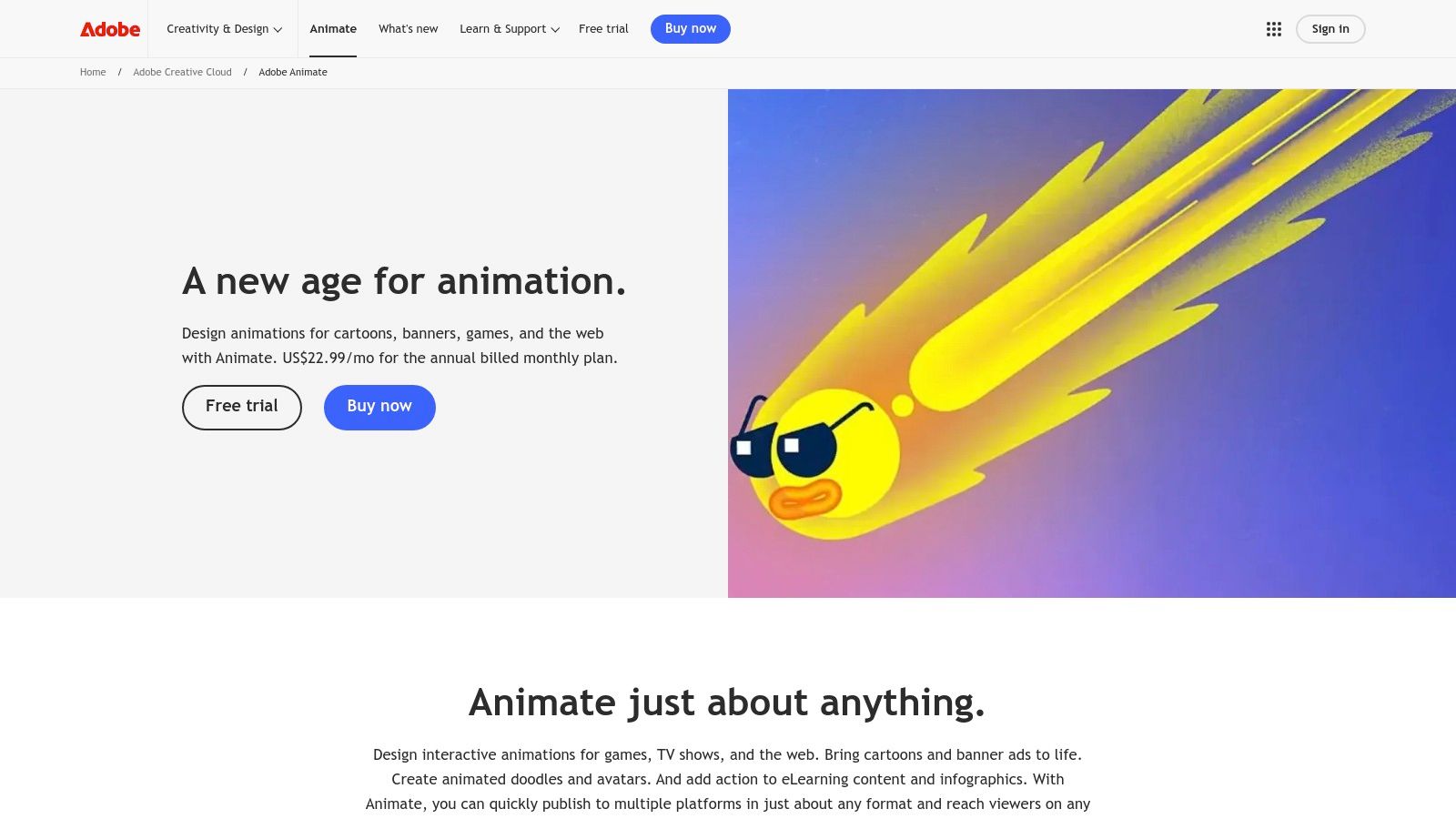
This makes it one of the best animation software for beginners who want to move beyond templates and create everything from animated logos to interactive web content. A key advantage is its seamless integration with other Adobe Creative Cloud apps, allowing marketing teams to easily share assets from Photoshop or Illustrator. For a beginner, this means you can start by animating a simple graphic you’ve already created, a perfect first project to build confidence.
Key Features and Considerations
- Workflow: Supports both tweening for smoother, automated movements and detailed frame-by-frame control.
- Publishing: Easily export animations for web banners, interactive games, and video platforms.
- Learning Curve: While more complex than some tools, Adobe provides extensive built-in tutorials and a massive community offers endless learning resources.
- Pricing: Requires a Creative Cloud subscription. As of 2025, pricing and plan structures have been updated, so check the official site for current details.
Website: https://www.adobe.com/products/animate.html
3. Blender (official)
For beginners ready to dive into the world of 3D animation without a budget, Blender is an unparalleled, open-source powerhouse. While its comprehensive toolset can seem intimidating, it offers a complete production pipeline from modeling and sculpting to animation and video editing. This makes it a great choice for beginners who are serious about learning the entire 3D creation process from the ground up.
Blender’s strength lies in its vast capabilities and enormous, supportive community. You can create anything from simple animated logos to complex character animations. Because it is completely free, it provides an accessible entry point for anyone to start building a professional-level portfolio without any financial commitment. The key is to start small: your first project in Blender could be as simple as making a 3D cube spin. Master that, and you’re on your way.
Key Features and Considerations
- Workflow: An all-in-one suite that covers the full 3D pipeline: modeling, rigging, animation, simulation, rendering, and compositing.
- Learning Curve: The user interface is complex and has a steep learning curve for absolute beginners, but the massive number of free tutorials makes it manageable.
- Community: Backed by a huge, active global community that provides endless tutorials, forums, and free resources.
- Pricing: Completely free and open-source forever. It is available on Windows, macOS, and Linux without any hidden costs or paywalls.
Website: https://www.blender.org
4. Toon Boom Harmony Essentials (official store)
Toon Boom Harmony Essentials is the entry-level gateway to the software used by top animation studios worldwide. It provides a streamlined yet powerful toolkit for aspiring animators who want to learn industry-standard workflows from day one. By integrating drawing, rigging, and animation tools into one application, it offers a comprehensive solution for creating high-quality 2D productions.
This makes it one of the best animation software for beginners serious about a potential career in the field. Unlike simpler tools, Harmony Essentials teaches foundational skills in rigging and cut-out animation that are directly transferable to professional environments. Before diving into complex animations, it’s often helpful to map out your ideas, which you can do using a storyboard creator. The platform’s clear upgrade path to advanced versions ensures your skills will grow with the software.
Key Features and Considerations
- Workflow: An all-in-one environment for vector and bitmap drawing, rigging, and animating, with advanced camera controls.
- Industry Standard: Provides a taste of the professional-grade tools used in major TV shows and films, giving beginners a significant advantage.
- Learning Curve: Steeper than template-based apps, but Toon Boom offers extensive official tutorials and certifications to guide users.
- Pricing: Available via a desktop subscription, which is a consideration compared to free alternatives. It is only available for Windows and macOS.
Website: https://shop.toonboom.com/en/subscriptions/harmony-essentials
5. Moho 14 (Lost Marble – official)
Moho 14 is a powerful 2D animation software specializing in character animation and rigging, making it a great choice for beginners who want to bring characters to life. It stands out by offering a beginner-friendly “Debut” edition alongside its “Pro” version, allowing new users to learn the fundamentals of its robust bone rigging system without a significant upfront investment.
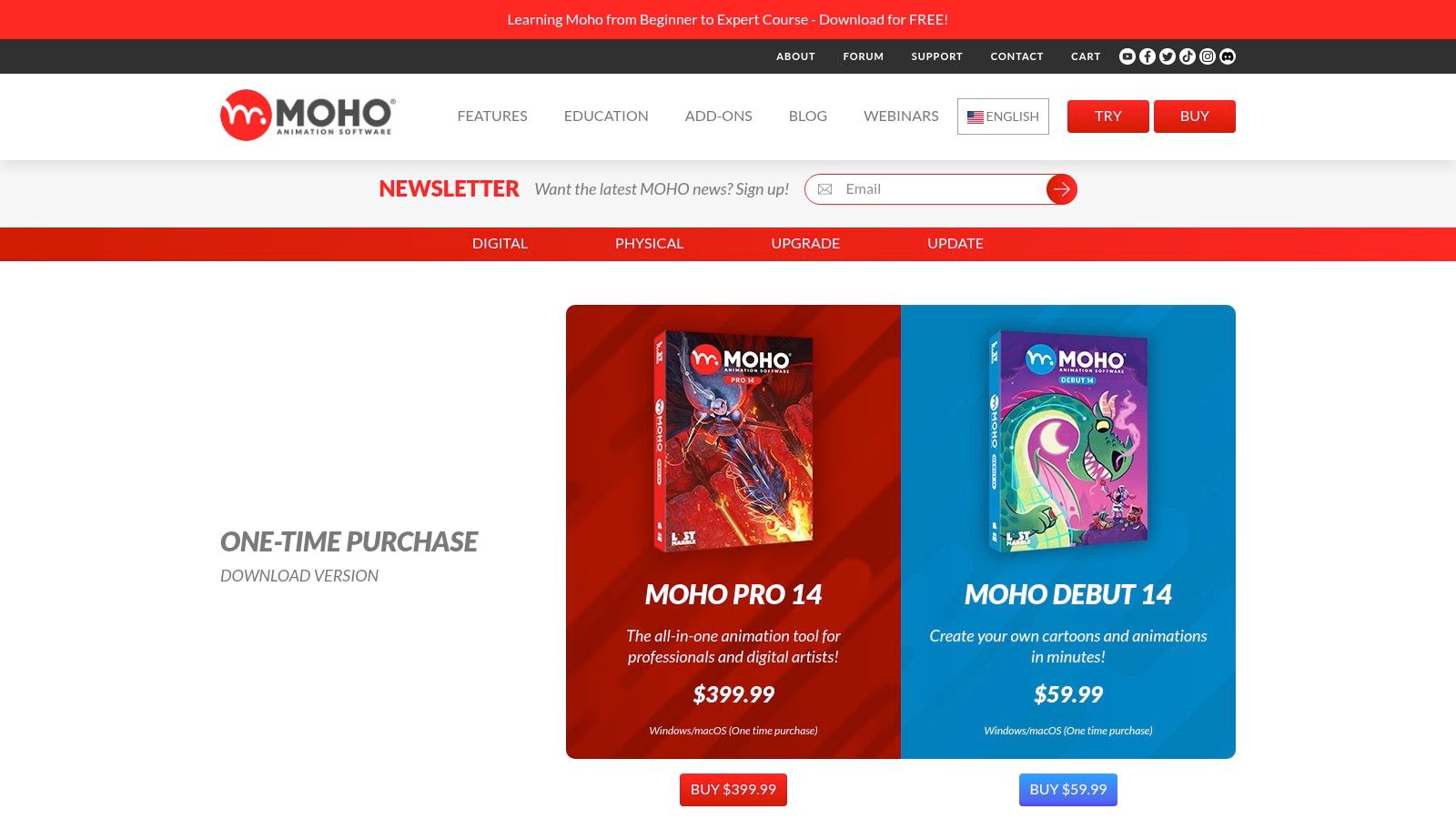
Unlike many competitors that rely on subscriptions, Moho offers a one-time purchase option, a major draw for freelancers and small teams managing a budget. For beginners, this means you can learn at your own pace without worrying about recurring fees. It’s perfect for creating short, character-focused marketing clips or narrative-driven customer stories, which are powerful ways to simplify storytelling and improve engagement.
Key Features and Considerations
- Rigging System: Features like Smart Bones and support for both Forward Kinematics (FK) and Inverse Kinematics (IK) make complex character movement easier to manage.
- Workflow: Ideal for cut-out style animation, where characters are built from individual parts and manipulated with a digital skeleton.
- Pricing: Available as a one-time purchase. The Debut version offers a lower-cost entry point, while the Pro version is a more significant investment.
- Learning Curve: The rigging system has a unique workflow, but mastering it can dramatically speed up animation production compared to frame-by-frame methods.
Website: https://moho.lostmarble.com/pages/buy
6. Clip Studio Paint (official)
Clip Studio Paint is primarily known as a powerhouse for digital illustration, but its robust 2D animation features make it an excellent choice for artists transitioning into hand-drawn animation. It offers a familiar layer-based and timeline interface, allowing beginners to apply their drawing skills directly to creating fluid, frame-by-frame animated sequences.
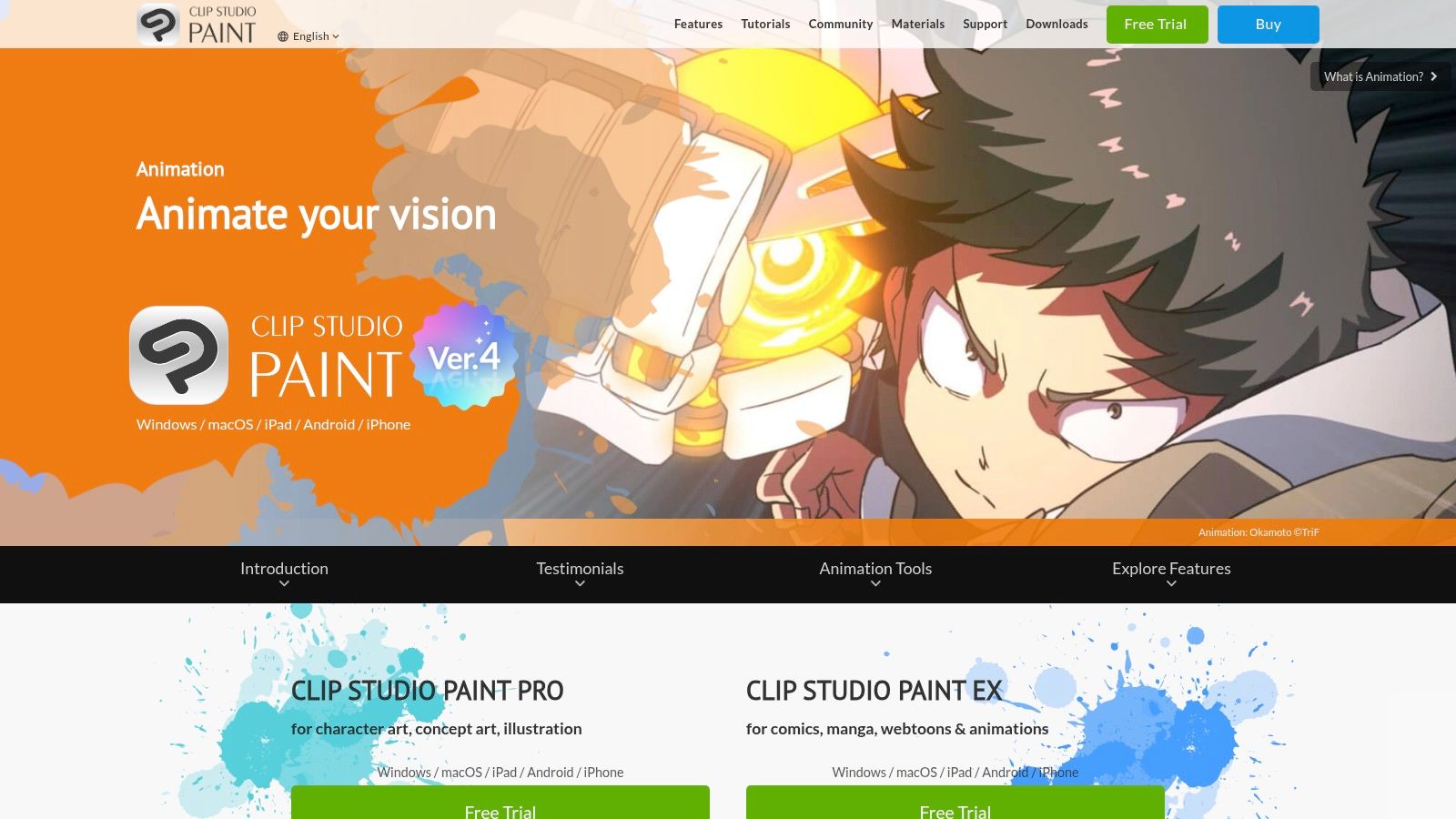
This makes it one of the best animation software for beginners who prioritize a traditional, hand-drawn feel. You can create everything from simple animated GIFs to more detailed character animations. If you’re a marketer with a knack for drawing, this is your chance to turn static social media graphics into engaging, moving content. While it excels at visuals, integrating dynamic lettering requires a different approach; for creating engaging animated text, you can explore specialized text animation techniques.
Key Features and Considerations
- Workflow: Strong focus on frame-by-frame animation with helpful tools like onion skinning and a customizable timeline.
- Drawing Tools: Access to a massive brush engine and a vast library of assets, which is ideal for creating detailed characters and backgrounds.
- Pricing: The PRO version is very affordable and sufficient for short animations (up to 24 frames), but creating longer-form content requires the more expensive EX version.
- Learning Curve: The interface is designed primarily for illustrators, so animators may need some time to adapt to the workflow.
Website: https://www.clipstudio.net/en/animation/
7. Krita (official)
Krita is a free, open-source digital painting program that includes a surprisingly robust 2D animation toolset. It is the perfect entry point for beginners who want to explore traditional, hand-drawn animation without any financial commitment. By focusing on a painterly, frame-by-frame workflow, it allows aspiring animators to learn the fundamental principles of movement and timing in a hands-on, artistic environment.
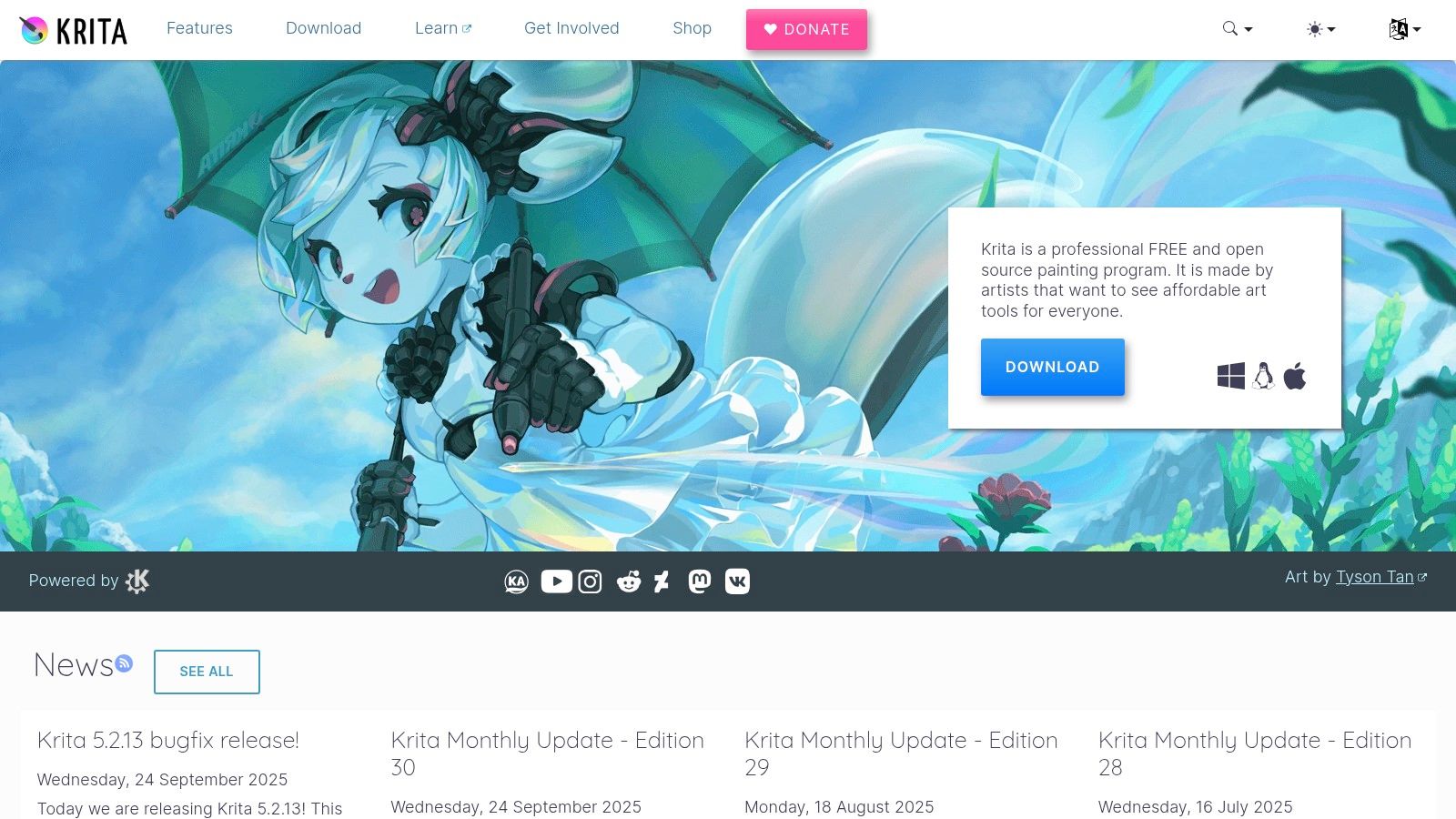
While it lacks the automated “tweening” features found in other software, its strength lies in its powerful brush engine and intuitive onion-skinning capabilities. This makes it one of the best animation software for beginners interested in creating expressive, organic animations, such as character shorts or animated illustrations. The active artist community provides extensive tutorials, which is a great way for beginners to find inspiration and get help.
Key Features and Considerations
- Workflow: Strictly frame-by-frame with excellent onion-skin support, ideal for learning traditional animation techniques.
- Artistic Tools: Access to a world-class digital painting brush engine and a professional layered workflow.
- Learning Curve: Its focus on painting and drawing makes it intuitive for artists, though it lacks the turnkey templates of specialized animation platforms.
- Pricing: Completely free and open-source, supported by a strong and active development community.
Website: https://krita.org
8. OpenToonz (official download hub)
OpenToonz offers a unique proposition for beginners: a completely free, open-source 2D animation software with a professional pedigree. It’s the same core software used by Japan’s famous Studio Ghibli, which means users get access to powerful, production-level features without any cost. While this makes it an incredible value, it also means the learning curve is steeper than many drag-and-drop platforms.

This tool is one of the best animation software for beginners who are serious about learning the craft of traditional 2D animation and want to grow into advanced techniques. It supports both raster and vector workflows and includes a classic Xsheet timeline for precise frame-by-frame control. The open-source nature means a passionate community constantly contributes to its development, offering plugins and support for those willing to dive in.
Key Features and Considerations
- Workflow: Utilizes a traditional Xsheet timeline for detailed frame-by-frame animation, supporting both raster and vector drawing tools.
- Advanced Features: Includes powerful scanning tools and special effects developed internally at Studio Ghibli, available for free.
- Learning Curve: The interface can be unintuitive and less polished than commercial alternatives, requiring more dedication to learn.
- Pricing: Completely free and open-source, making it accessible to anyone with a compatible Windows or macOS computer.
Website: https://opentoonz.github.io/e/
9. Synfig Studio (official)
Synfig Studio is a powerful, free, and open-source 2D animation software designed to streamline the creation process by minimizing the need for frame-by-frame drawing. It operates primarily with vector graphics and a tweening system, allowing you to create smooth motion between keyframes automatically. This makes it one of the best animation software for beginners who want to learn the fundamentals of rigged animation without the manual labor of traditional methods.

Ideal for creating everything from animated marketing shorts to character-driven scenes, Synfig provides a bone system for complex rigging and a layer-based workflow that will feel familiar to users of graphic design software. Its core strength lies in its ability to produce high-quality animation with a smaller team or a single creator. Since it is completely free, it offers an accessible entry point for individuals and small businesses.
Key Features and Considerations
- Workflow: Focuses on vector tweening, eliminating the need to draw each frame individually for fluid movement.
- Cost: Completely free and open-source, making it an excellent budget-friendly choice with no subscription fees.
- Learning Curve: The interface can feel dated compared to modern commercial software, and its smaller community means fewer readily available tutorials.
- Platform: Cross-platform support for Windows, macOS, and Linux, ensuring accessibility for all users.
Website: https://www.synfig.org/
10. Procreate Dreams (official/App Store)
Procreate Dreams brings the beloved hand-drawn feel of the Procreate illustration app into the world of 2D animation. Built exclusively for iPad and optimized for the Apple Pencil, it offers an incredibly intuitive, touch-based interface that makes it one of the best animation software for beginners transitioning from digital drawing. Its timeline is designed with gesture controls, allowing you to fluidly move, edit, and sequence frames without getting lost in complex menus.
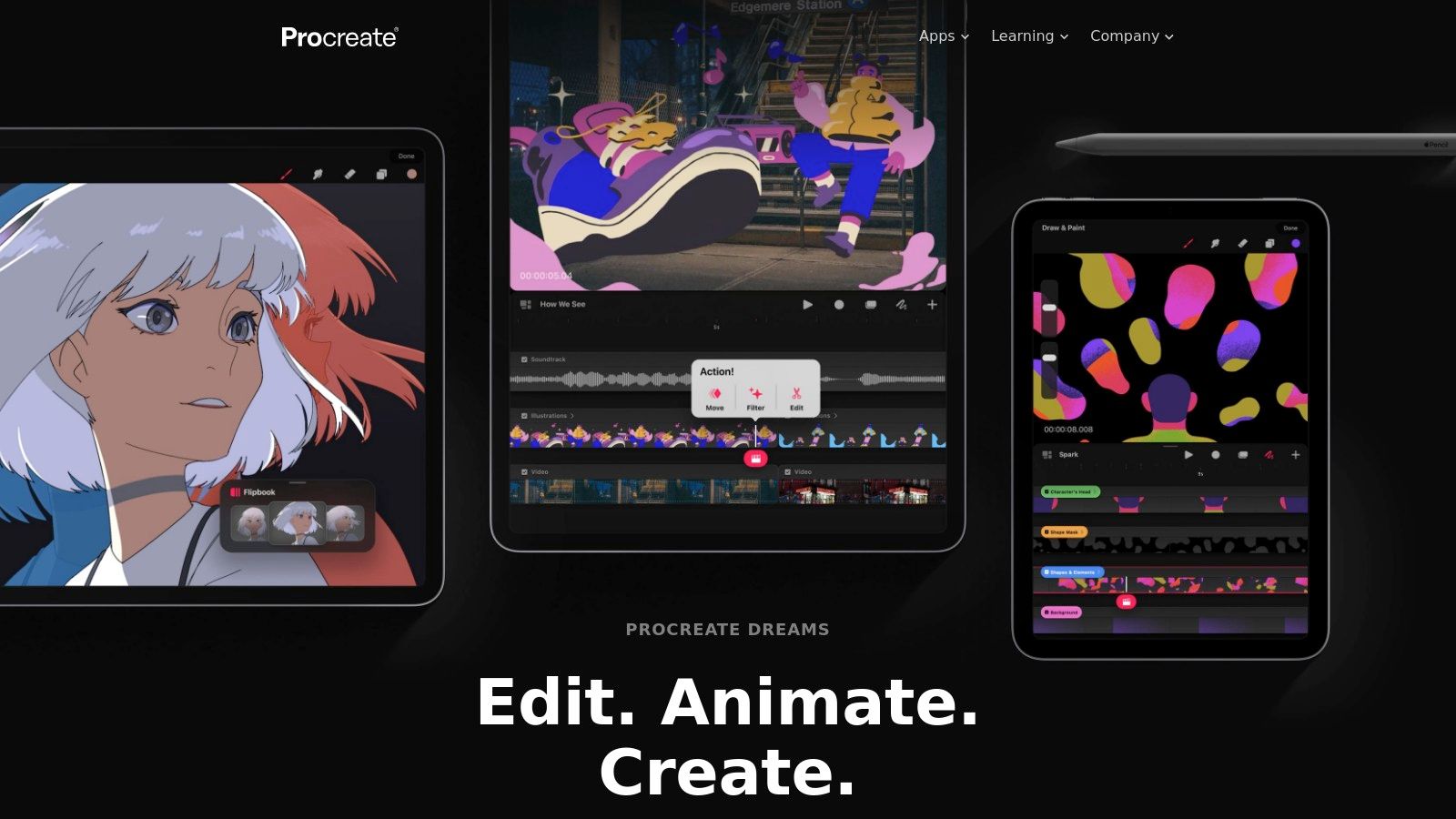
This app is ideal for artists and marketers who want to create expressive, frame-by-frame animations with an organic, hand-crafted aesthetic. The “Performing” feature, which lets you record movements in real-time by simply dragging assets, is a game-changer for new animators. With a low, one-time purchase price and no subscriptions, Procreate Dreams is an accessible entry point for creating high-quality animations directly on your tablet.
Key Features and Considerations
- Workflow: Optimized for touch and Apple Pencil, with a fluid timeline that supports keyframing, real-time motion recording, and traditional cel animation.
- Accessibility: A low, one-time cost makes it highly affordable, with official tutorials and a dedicated handbook to help users get started quickly.
- Platform: Exclusively available for iPad (requires iPadOS 16.3 or later) and not available for other operating systems like Windows or Android.
- Learning Curve: The user experience is very beginner-friendly, especially for those already familiar with Procreate’s drawing tools.
Website: https://procreate.com/dreams
11. Steam – Animation & Modeling software (marketplace)
While not a single piece of software, Steam’s marketplace is a unique and practical starting point for finding animation tools. Best known for gaming, Steam also hosts a curated collection of animation and modeling software, offering a secure, centralized platform to purchase, install, and manage your software. This approach simplifies the often-daunting process of finding and maintaining creative tools.
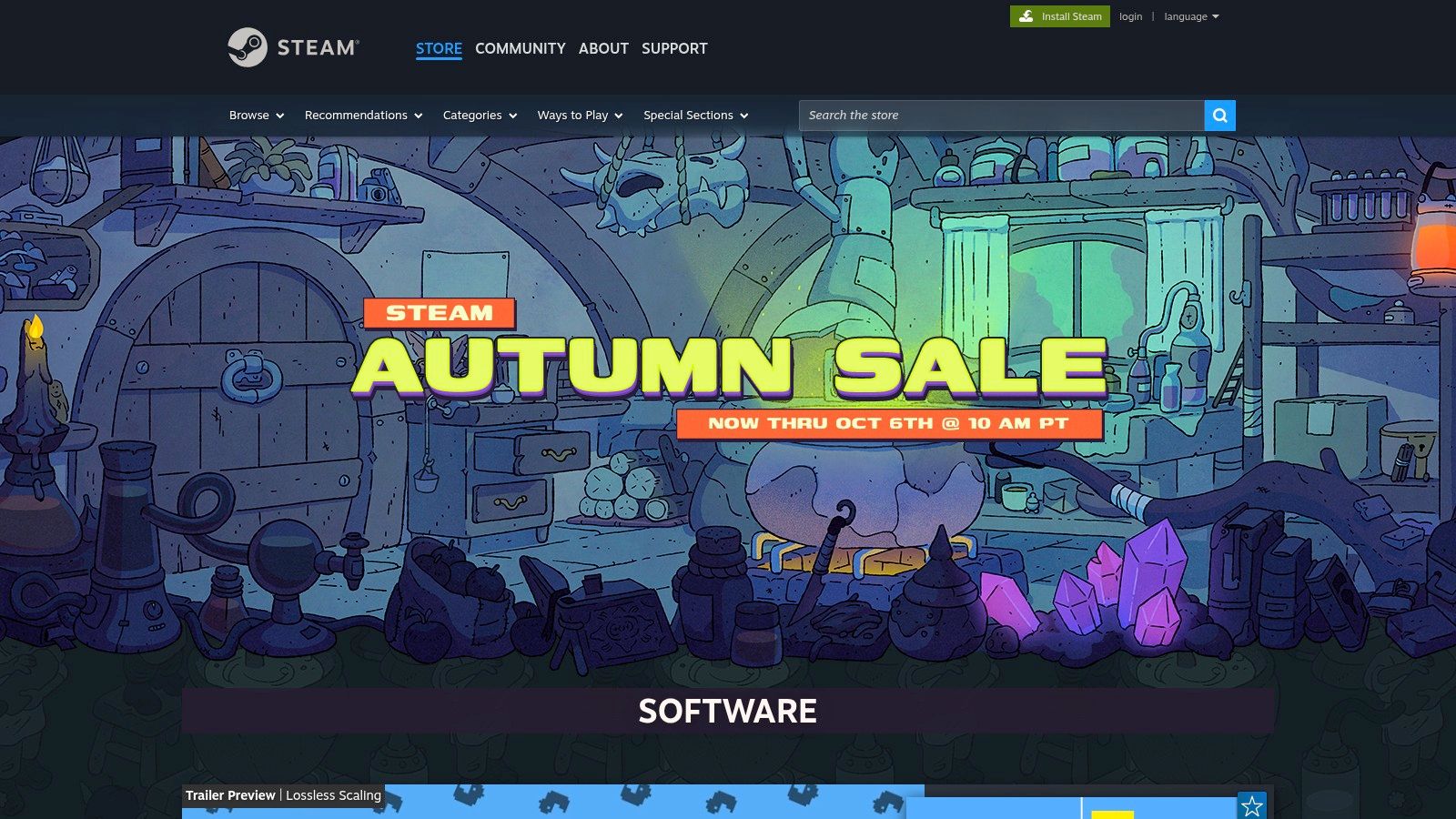
The real value for newcomers comes from the community-driven ecosystem. User reviews and ratings provide honest feedback, helping you decide which tool fits your needs and budget before committing. For those just starting, this insight is invaluable for avoiding overly complex or poorly supported software. Steam’s frequent sales can also make premium animation tools far more accessible, allowing beginners to experiment without a significant upfront investment.
Key Features and Considerations
- Centralized Library: All purchased software is managed in one place, with automatic updates and easy installation across your devices.
- User Reviews: Gain insights from a large community of users to gauge a tool’s strengths, weaknesses, and beginner-friendliness.
- Sales and Bundles: Access professional-grade animation software at a discount during Steam’s seasonal sales events.
- Focus: The catalog is heavily geared toward tools for game development and 3D modeling, which may not suit all animation styles.
Website: https://store.steampowered.com/software/animation_and_modeling/
12. Amazon (marketplace) – Animation & Anime/Modeling software
While not a software platform itself, Amazon serves as a unique marketplace for purchasing boxed animation software or digital download keys. This route is often overlooked but provides distinct advantages for beginners, especially those who prefer physical ownership, are buying a gift, or want to leverage Amazon’s robust customer service and return policies.
This marketplace is particularly useful for finding niche anime or modeling software that might not be available through mainstream subscription services. The extensive user reviews and Q&A sections can offer practical insights that you won’t find on a developer’s official site. For those just starting, it provides a familiar and trusted purchasing environment to acquire some of the best animation software for beginners without committing to a recurring subscription.
Key Features and Considerations
- Purchasing Options: Offers both physical boxed software and digital download codes, catering to different preferences.
- Buyer Protection: Leverages Amazon’s established return policies and A-to-z Guarantee for secure transactions.
- Community Insights: User reviews and customer questions provide real-world feedback on software performance and ease of use.
- Verification: Always check that the seller is authorized and that the software version meets your system requirements, as some listings may be for outdated editions.
Website: https://www.amazon.com
Feature Comparison of 12 Beginner Animation Tools
| Platform | Core Features | User Experience / Quality | Value Proposition | Target Audience | Price Point |
|---|---|---|---|---|---|
| Wideo | Drag-and-drop editor, customizable templates, AI tools (voice gen, blog-video) | Intuitive, no editing experience needed, ChromeOS optimized | Affordable, scalable, no credit card needed trial | Marketers, educators, enterprises, beginners | Tiered plans: Individual to Enterprise |
| Adobe Animate (official) | Timeline tweening, HTML5 & video export, Adobe CC integration | Industry-standard, strong tutorials | Robust web animation workflows | Beginners to professionals | Subscription required |
| Blender (official) | 3D modeling, rigging, animation, VFX, video editing | Complex UI, large community | Free, open-source, powerful 3D suite | Budget-conscious beginners, pros | Free |
| Toon Boom Harmony Essentials | 2D drawing, rigging, camera moves, desktop subscription | Studio-level workflow, official learning | Proven industry tool, upgrade path | Beginner to intermediate animators | Subscription |
| Moho 14 (Lost Marble – official) | Bone rigging, vector & bitmap, one-time purchase | Beginner-friendly rigging, no subscription | Strong rigging features, no ongoing fees | Character animators, beginners | One-time purchase |
| Clip Studio Paint (official) | Onion-skin, timeline, brushes, multi-platform support | Illustrator-oriented, affordable | Affordable drawing + animation tools | Comic artists, beginner animators | One-time with paid EX upgrade |
| Krita (official) | Frame-by-frame, onion-skin, digital painting workflow | Free, artist community, cross-platform | Free hand-drawn animation learning | Traditional animation learners | Free |
| OpenToonz (official download hub) | Raster/vector drawing, Xsheet timeline, Ghibli effects | Advanced studio features, open-source | Free professional-grade 2D animation | Beginners to pros wanting advanced tools | Free |
| Synfig Studio (official) | Vector tweening, bitmap animation, keyframes | Simple rig/tween focus, dated UI | Free tween animation alternative | Beginners wanting rig animation | Free |
| Procreate Dreams (official/App Store) | Touch timeline, Apple Pencil optimized | Intuitive, iPad-only, low learning curve | One-time low cost iPad app | Hand-drawn animators, iPad users | One-time purchase |
| Steam – Animation & Modeling software (marketplace) | Centralized installs, auto-updates, user reviews | Easy install & updates, community feedback | Convenience and purchase protection | Beginners seeking easy software management | Varies per software |
| Amazon (marketplace) – Animation & Anime/Modeling software | Wide selection, physical & digital licenses | Fast shipping, customer service | Physical ownership, gifting friendly | Beginners preferring physical copies | Varies per product |
Your First Animation is Closer Than You Think
Choosing your first animation tool isn’t about finding a single, perfect solution. It’s about finding the right starting point for your goals. The landscape of the best animation software for beginners is incredibly diverse, offering a path for every type of creator, from the social media marketer to the aspiring digital artist.
The most important takeaway is to match the tool to the task. If your goal is to quickly produce polished marketing content like explainer videos or social media teasers, a template-driven platform like Wideo offers the most direct route. It removes the technical hurdles, letting you focus entirely on your message.
On the other hand, if you’re drawn to character animation and want to develop foundational drawing skills, tools like Procreate Dreams or Clip Studio Paint provide a canvas for your creativity. For those on a tight budget who are willing to invest time in learning, powerful open-source options like Blender and Krita prove that you don’t need to spend a dime to start creating.
How to Make Your Final Decision
To avoid analysis paralysis, consider these final factors:
- Your Primary Goal: Are you creating for marketing ROI or for artistic expression? Answering this will immediately narrow your choices. Marketing teams will benefit most from platforms designed for speed and consistency.
- Time vs. Money: Do you have more time to learn a complex interface or more budget to invest in a tool that provides shortcuts? Free software like OpenToonz is powerful but has a steep learning curve, whereas subscription-based tools often prioritize user-friendliness to deliver faster results.
- Scalability: Think about your future needs. Will you be creating one-off videos, or do you need to produce dozens of personalized clips for sales or HR onboarding? For large-scale projects, efficiency is key. Solutions that integrate data and automation, such as Wideo’s video automation solution, are built to handle this volume, turning a complex manual process into a streamlined workflow.
Ultimately, your journey into animation begins with a single step. The tools we’ve covered are more accessible than ever. Don’t aim for a cinematic masterpiece on day one. Start with a simple logo reveal or a short animated quote for social media. Celebrate that small win, and let the momentum carry you forward. You have a story to tell, and now you have the tools to bring it to life.
Ready to create professional-quality animated videos in minutes, without any prior experience? Wideo offers an intuitive drag-and-drop editor, a vast library of templates, and powerful features designed to help you succeed from your very first project. Sign up for a free trial and see how easy it is to bring your ideas to life at Wideo.