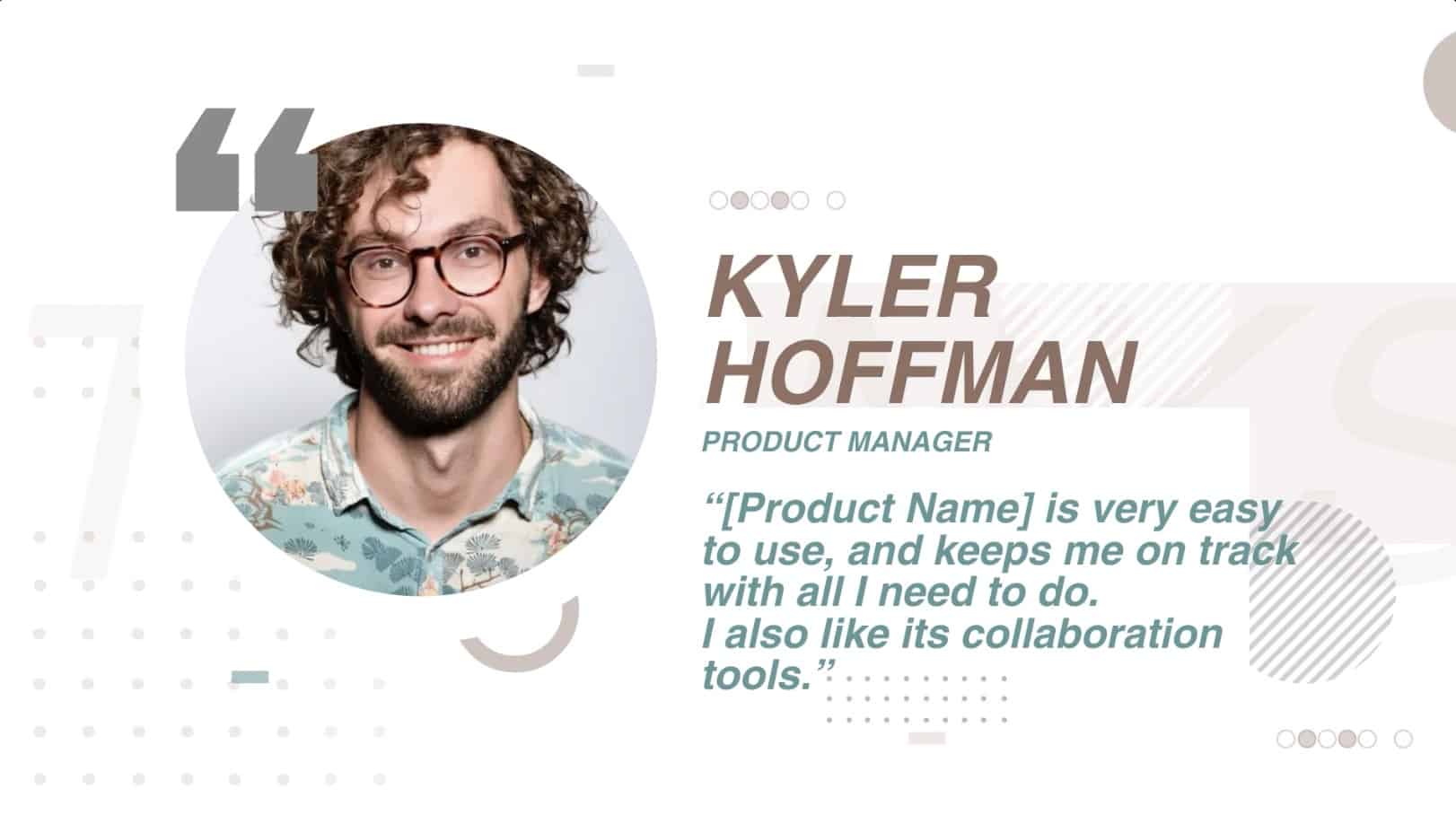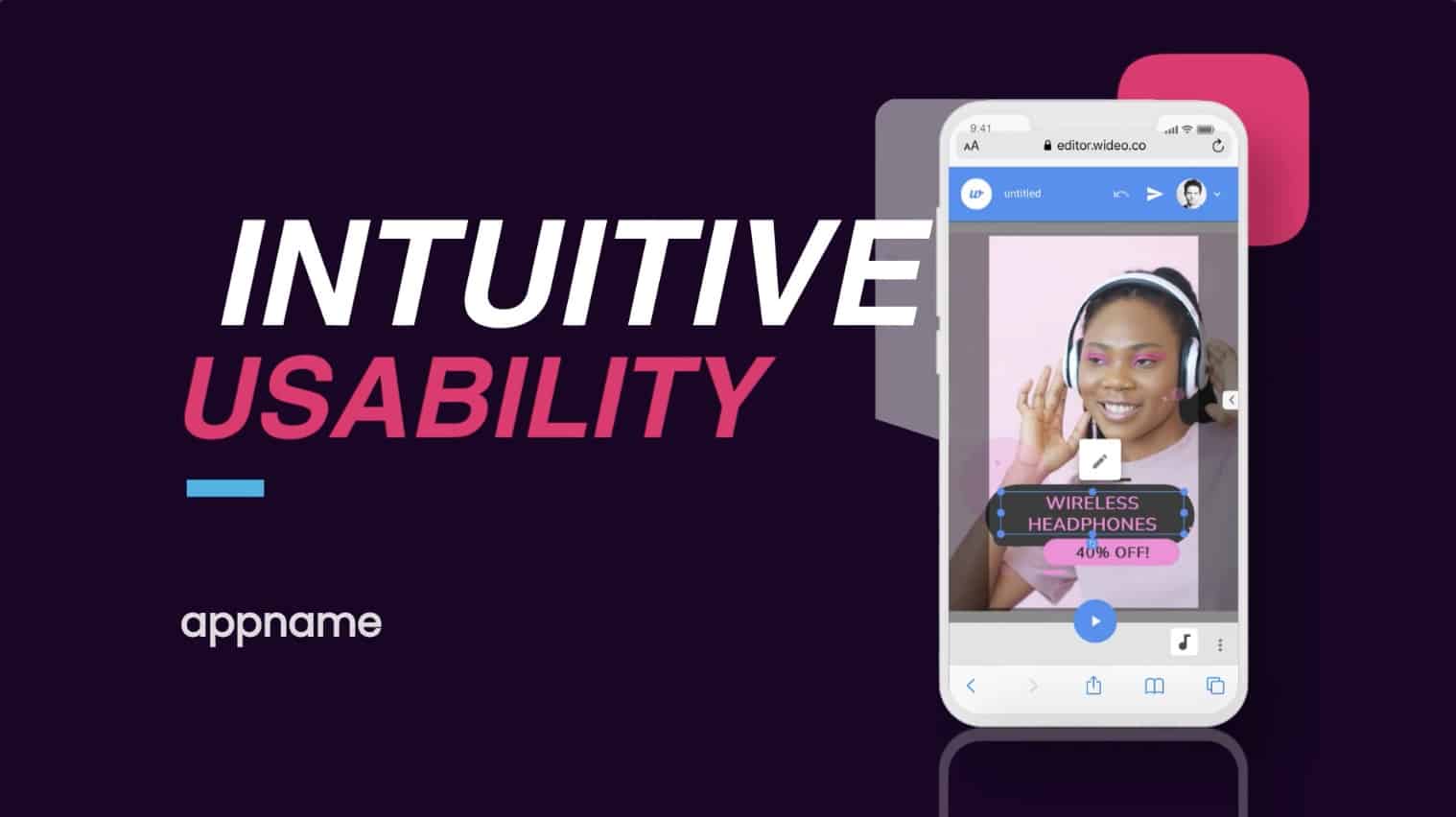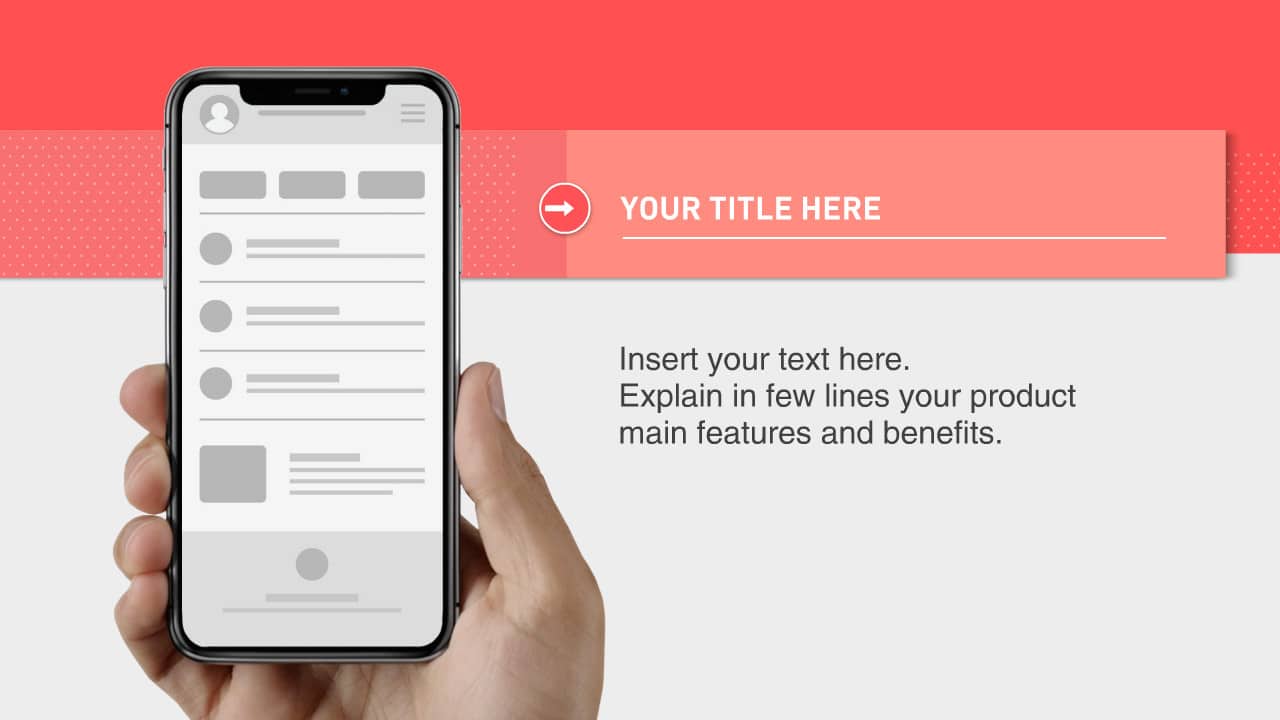App Demo Video Template
USED BY
“Using Wideo, we’ve increased our App Download CTR by 15%”
Founder of Pricepulse & Taringa
Why should you create a demo video app?
Rather than reading thousands of words in a written manual, app users would prefer to watch a short demo video that explains how the app works and what the benefits are in a couple of minutes. An app demo video will help you to improve the visibility of your mobile application by reaching an increasingly bigger audience.
If you want more people to download your app in places like the Apple Store or Play Store, you should offer an innovative solution, differentiating yourself from your competitors and convincing your audience that your solution is the best. Video is 5 times more effective than text.
Things that you should consider for your App Demo Video

Once the problem is explained, the second step of your app demo video is to show your users the added value that your product will offer them, along with the main advantages it has in relation to other similar solutions.
Don’t try to force a sale here, since many people have become sceptical to certain marketing strategies
Finally, having already explained the problem and the value that you will provide your customers, it is time to give a step by step explanation of how your product works and what its features are.
With an app demo video you can show how your app works, illustrating each step and highlighting the main features of each section.
Who is this App Demo Video Template for?
It allows you to give a step-by-step explanation of how your app works, an outline of the different features you offer, and an overview of the benefits your clients will get from the app.

Easy-to-use online editor
Keep in mind that our video templates are 100% editable. You can modify objects, colors, and backgrounds; clone scenes, add new scenes, and delete scenes that do not work for you; upload your own images, logos, and voiceovers, etc.
Free images and music for your app demo videos
So, we’ve provided the perfect images and music for your app video in our extensive media library at no extra cost.
Select images, backgrounds, animated effects, and music to create original videos faster. You can also add images to your app demo video by searching for them via the Google search that’s integrated into our editor.
Share your video in a single click or download it as an MP4 file or GIF
Once you’ve created a video, you can share it directly to your YouTube channel, social media networks or download it as an mp4 file so that you can save the video and use it offline to show it to your business partners or clients. You can download it as a GIF too.
Mobile app companies that show their solution through a video have much more visibility than those that do simply with images and texts. Never stop sharing your video on every channel or network that you find. The possibilities of increasing your leads are endless.
On the other hand if you have to make a pitch to investors or customers. Doing it with a demo video app will be the most efficient way to show your product and thus increase the chances of achieving your goal, either raise investment or retain loyalty to your client. Having the video downloaded in high quality will be very useful in this type of situations.
How can you use your App Demo Video?
Showcase your application on different platforms in order to grab the attention of potential investors. You can also use your video to get good reviews in business directories.
Improve the bounce rate and conversions of your landing pages by embedding your app demo video. Internet users prefer to watch videos rather than reading so much text. Guide them through your site with different demo videos.
Share your video on social networks, create email marketing campaigns with a link to a landing page where the video is embedded, embed it in a blogpost, add the video to the signature of your email.
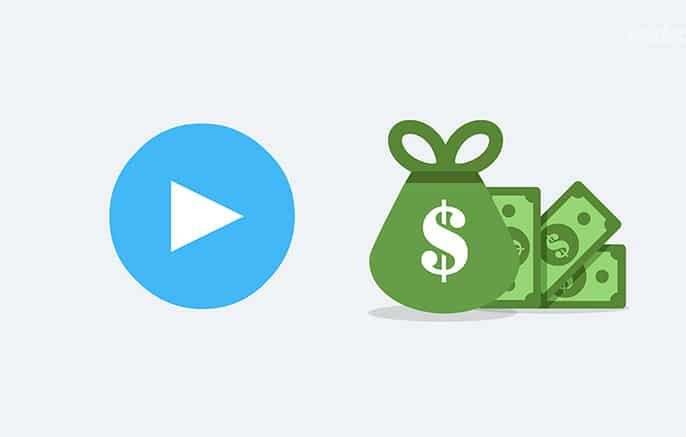
Check similar video templates from our extensive video gallery
Still not sure if Wideo is for you?
How do you start a product demo video?
You start a product demo video however it makes sense for the story you are telling in your video. One thing is clear. The viewer has to feel that he is watching a story and be engaged to want to know how it ends
How long should a product demo video be?
A product demo video should be 2 min long max. It is not written in stone but is the standard practice
How do I make a successful product demo?
To make a successful product demo, you need to:
- Focus on how your product adds value to your client and not about its features
- Tell a story ( about how your product helps the users or how the user fixes a problem using your product)
- Don’t make it too long. 2 minutes maximum
- Answer potential questions that may arise about your product.
- Have a CTA.
What should be included in a demo video?
- Provide the audience with a solution
- Show how the product works. Record your product or service in action.
- Have a clear call-to-action
- Use the highest quality content available
What is the purpose of a product video demo?
A product demo is a step by step instructional video that demonstrates a product (or service) to a prospective or already-existing client. They are a compelling way to show the benefits of your product and consolidate sales. Creating a video is the best way to make it as visually appealing and informative as possible.